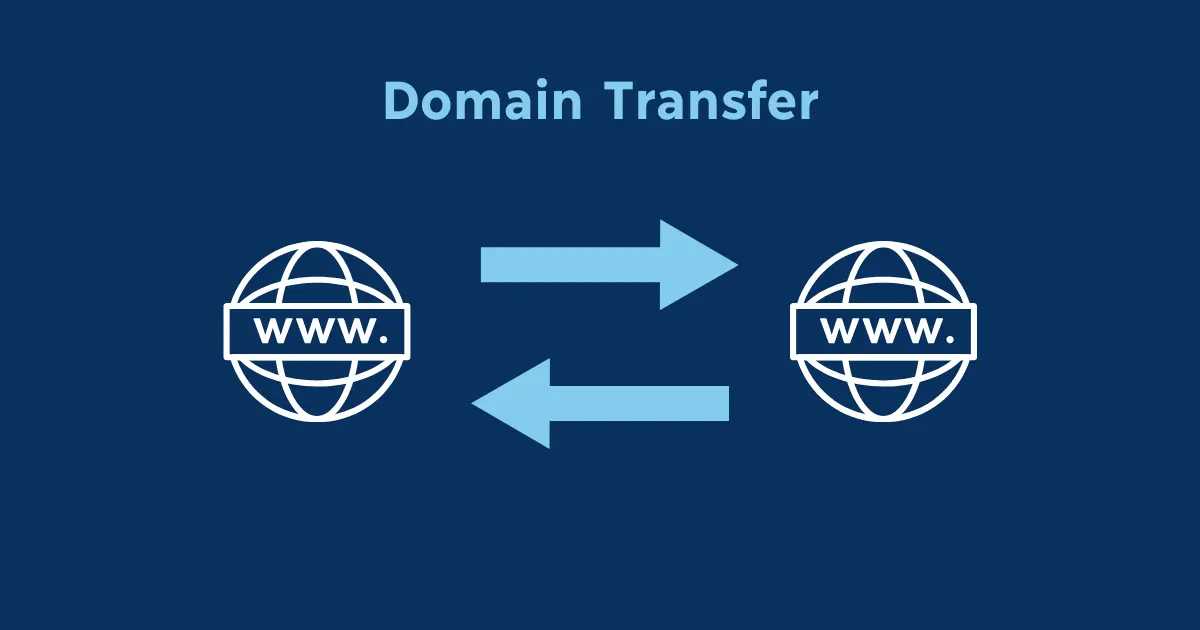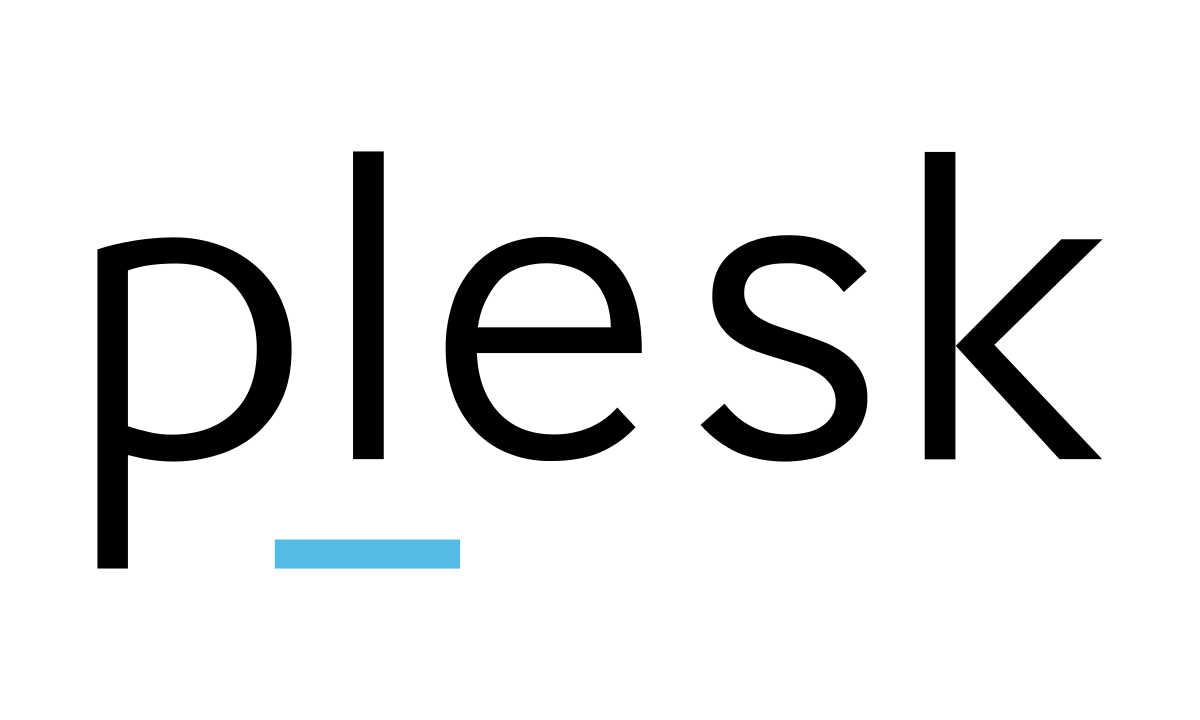Table of Contents
What is .htaccess file?
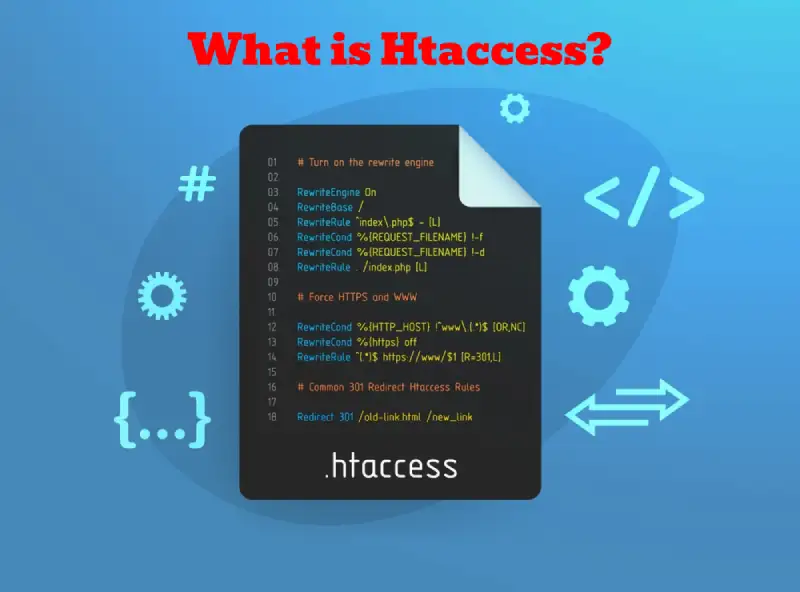
The .htaccess file is a configuration file used by the Apache web server. It stands for “Hypertext Access.” This file allows users to configure specific directives for a particular directory and its subdirectories. These directives can override the global server configuration settings for that directory, providing a way to customize the behavior of the Apache web server on a per-directory basis.
Common uses of the .htaccess file include URL rewriting, access control, error handling, security configurations, performance optimization, MIME type configuration, and content handling. It provides a flexible and convenient way to manage various aspects of a website without needing direct access to the server configuration files.
Why we use .htaccess file.

Here’s why we use the .htaccess file:
- Directory-level Configuration: The
.htaccessfile allows you to customize settings for a specific directory and its subdirectories without needing access to the main server configuration file. This flexibility is particularly useful in shared hosting environments where users may not have access to the main server configuration. - URL Rewriting: One of the most common uses of
.htaccessis URL rewriting. It enables you to create search engine-friendly URLs or redirect old URLs to new ones. For instance, you can rewriteexample.com/page.php?id=123toexample.com/product/123. - Access Control:
.htaccesscan be used to control access to directories or specific files based on IP addresses, passwords, or other criteria. This feature is handy for restricting access to sensitive areas of your website. - Error Handling: You can customize error pages using
.htaccess, providing a better user experience when visitors encounter errors such as 404 (Not Found) or 500 (Internal Server Error). - Security:
.htaccesscan enhance the security of your website by blocking certain types of requests, preventing hotlinking of images or files, or enforcing HTTPS connections. - Performance Optimization: You can optimize your website’s performance using
.htaccessby enabling caching, compression, or setting expiration headers for static resources like images, CSS, and JavaScript files. - MIME Types:
.htaccessallows you to specify MIME types for files, ensuring that browsers interpret them correctly. - Content Handling: You can control how Apache handles certain types of content, such as interpreting PHP code in HTML files or configuring custom handlers for different file types.
Overall, the .htaccess file provides a way to customize the behavior of an Apache web server on a per-directory basis without needing to edit the main server configuration file. It offers a great deal of flexibility and control for website administrators.
The advantages of using .htaccess file
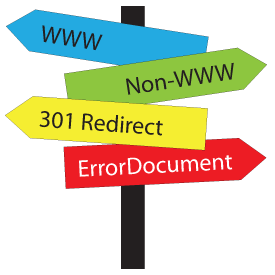
- Flexibility:
.htaccessfiles allow for directory-specific configuration overrides, providing a high level of flexibility. This is particularly useful in shared hosting environments where users may not have access to the main server configuration file. - Ease of Use: Editing
.htaccessfiles is relatively straightforward, requiring only a text editor. This makes it accessible to website administrators without advanced technical knowledge. - URL Rewriting:
.htaccessenables URL rewriting, which allows for the creation of user-friendly and search engine optimized URLs. This can improve the readability and SEO of a website. - Access Control:
.htaccessallows for fine-grained access control, enabling administrators to restrict access to specific directories or files based on various criteria such as IP address or authentication. - Error Handling: Custom error pages can be easily configured using
.htaccess, providing a better user experience when visitors encounter errors such as 404 (Not Found) or 500 (Internal Server Error). - Security:
.htaccesscan enhance website security by blocking malicious requests, preventing hotlinking of resources, or enforcing secure HTTPS connections. - Performance Optimization:
.htaccesscan be used to optimize website performance by enabling caching, compression, or setting expiration headers for static resources. This can result in faster page load times and improved user experience. - MIME Type Configuration:
.htaccessallows administrators to specify MIME types for files, ensuring that browsers interpret them correctly. - Content Handling:
.htaccessprovides control over how Apache handles certain types of content, such as interpreting PHP code in HTML files or configuring custom handlers for different file types.
Overall, the .htaccess file offers a convenient and powerful way to customize the behavior of an Apache web server on a per-directory basis, providing administrators with a wide range of configuration options to meet their specific needs.
In conclusion, the .htaccess file is a crucial component of the Apache web server configuration, enabling users to customize the behavior of their websites on a per-directory basis. It provides a flexible and convenient way to override global server settings, allowing for URL rewriting, access control, error handling, security configurations, performance optimization, MIME type configuration, and content handling.