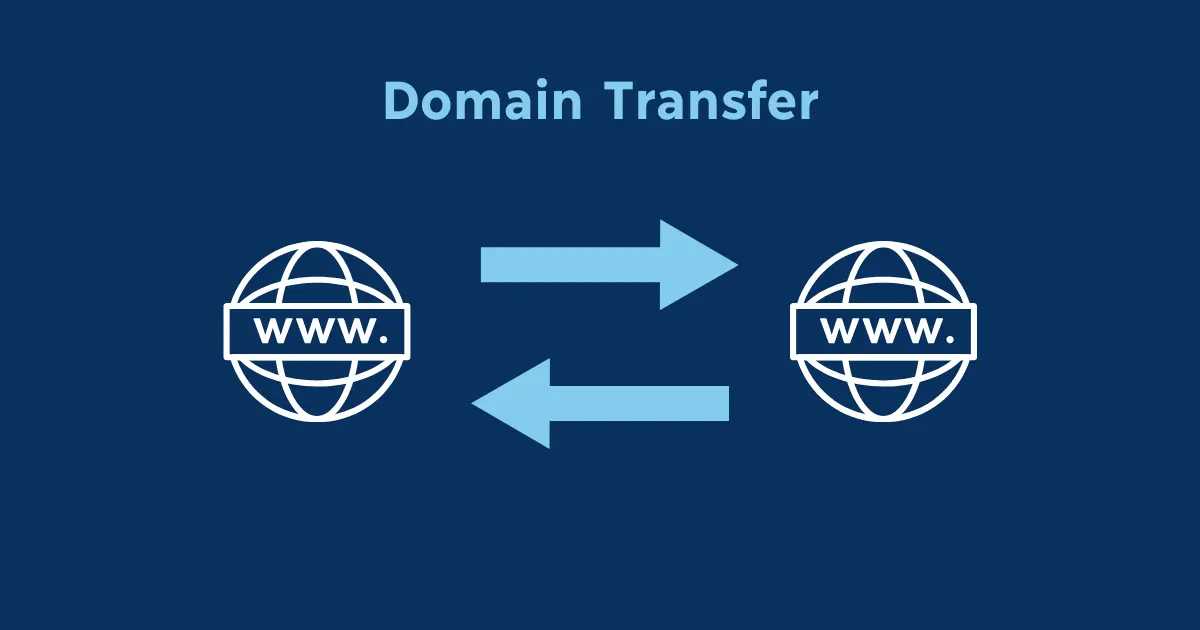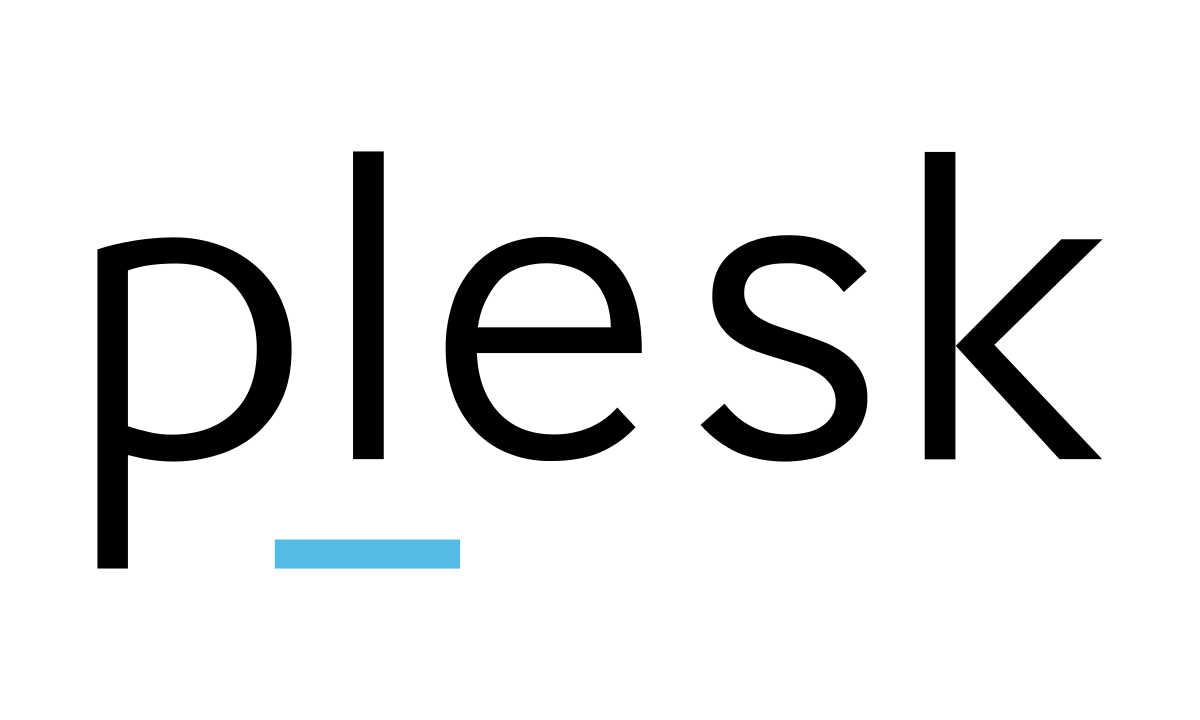WordPress Security crucial to safeguarding your data, maintaining the trust of your visitors, and ensuring the integrity of your online presence. Fortunately, there are several proactive measures you can take to strengthen the security of your WordPress site and protect it from potential threats.
In this guide, we will explore various methods and best practices for enhancing the security of your WordPress website. Let’s delve into the essential techniques to bolster WordPress security and safeguard your website from potential threats.
Table of Contents
How to Secure Your WordPress Website?
WordPress security involves implementing various measures to protect it from potential threats such as hacking attempts, malware infections, and unauthorized access. Below are some essential steps to enhance the security of your WordPress site:

- Keep WordPress Updated: Ensure that your WordPress core, themes, and plugins are regularly updated to the latest versions. Developers often release updates to address security vulnerabilities, so keeping your site up-to-date is crucial.
- Use Strong Passwords: Enforce strong passwords for all user accounts, including administrators, editors, and contributors. Avoid common passwords and consider using a password manager to generate and store complex passwords securely.
- Limit Login Attempts: Implement measures to limit the number of login attempts allowed within a specified timeframe. This helps prevent brute force attacks where hackers attempt to guess passwords repeatedly.
- Enable Two-Factor Authentication (2FA): Require users to authenticate their identity using a second method, such as a one-time code sent to their mobile device, in addition to their password. This adds an extra layer of security to the login process.
- Protect the wp-admin Directory: Restrict access to the wp-admin directory by IP address or through additional authentication methods. This prevents unauthorized users from accessing sensitive areas of your website.
- Install a WordPress Security Plugin: Use reputable security plugins like Wordfence, Sucuri Security, or iThemes Security to add additional layers of protection to your website. These plugins offer features such as malware scanning, firewall protection, and security hardening.
- Regularly Back Up Your Website: Implement automated backup solutions to regularly backup your WordPress site’s files and database. In the event of a security breach or data loss, you can quickly restore your website to a previous state.
- Secure File Permissions: Set appropriate file permissions for your WordPress files and directories to prevent unauthorized access. Follow the principle of least privilege, granting only the necessary permissions to each file and directory.
- Disable Directory Listing: Prevent directory listing by configuring your web server to disable directory browsing. This prevents users from accessing sensitive files and directories by simply navigating to their URLs.
- Monitor for Suspicious Activity: Keep an eye on your website’s access logs, security logs, and user activity logs for any signs of suspicious activity. Look out for unauthorized login attempts, file modifications, or unusual traffic patterns.
- Protect Against Brute Force Attacks: Implement additional measures such as CAPTCHA challenges or reCAPTCHA to thwart automated bots attempting to guess passwords through brute force attacks.
- Use HTTPS Encryption: Encrypt data transmitted between your website and visitors’ browsers by installing an SSL/TLS certificate and using HTTPS protocol. This helps protect sensitive information such as login credentials and user data.
By implementing these security measures and staying vigilant, you can significantly reduce the risk of security breaches and ensure the safety of your WordPress website. Remember that security is an ongoing process, so it’s essential to regularly review and update your security practices to stay ahead of emerging threats.
How to Utilize WordPress Security Plugins
WordPress security plugins offer a convenient way to enhance the security of your website by providing a range of features and functionalities designed to protect against various threats. Here’s how to effectively utilize WordPress security plugins:

- Choose a Reputable Plugin: Start by selecting a reputable security plugin from the WordPress Plugin Directory or trusted third-party sources. Look for plugins with a history of regular updates, positive user reviews, and features that align with your security needs.
- Install and Activate the Plugin: Install the chosen security plugin from the WordPress dashboard by navigating to Plugins > Add New and searching for the plugin by name. Once installed, activate the plugin to begin using its features.
- Configure Basic Settings: Most security plugins offer a setup wizard or configuration interface to guide you through the initial settings. Configure basic options such as enabling firewalls, malware scanning, login security, and email notifications according to your preferences.
- Enable Firewall Protection: Many security plugins include firewall protection to monitor and filter incoming traffic to your website. Activate the firewall feature to block malicious requests and prevent unauthorized access attempts.
- Set Up Malware Scanning: Enable malware scanning to regularly scan your WordPress files and database for signs of malware, viruses, or malicious code injections. Schedule automated scans to run at regular intervals and receive notifications of any detected threats.
- Implement Login Security Measures: Utilize features such as brute force protection, CAPTCHA challenges, or two-factor authentication (2FA) to secure the login process and prevent unauthorized access to your WordPress dashboard.
By effectively utilizing WordPress security plugins and following best practices, you can significantly strengthen the security of your website and reduce the risk of security breaches and other cyber threats.
Why Do You Need to Secure a WordPress Website?
Securing a WordPress website is crucial for several reasons:
- Protection Against Hacking: WordPress websites are frequent targets for hackers due to their popularity. Securing your website helps prevent unauthorized access, data breaches, and malicious activities such as defacement or data theft.
- Safeguarding User Data: If your website collects user information through forms, memberships, or e-commerce transactions, it’s essential to secure this data to maintain user trust and comply with privacy regulations like GDPR (General Data Protection Regulation).
- Maintaining Website Integrity: Hackers may compromise your website by injecting malicious code, altering content, or disrupting functionality. By securing your website, you ensure its integrity, reliability, and availability for visitors.
- Protecting SEO Rankings: Security breaches can negatively impact your website’s search engine rankings. Search engines like Google prioritize secure websites in their search results, so securing your WordPress site can help maintain or improve your SEO performance.
- Preventing Downtime and Loss of Revenue: Security breaches can lead to website downtime, loss of revenue, and damage to your brand reputation. By securing your website, you reduce the risk of downtime caused by security incidents, ensuring uninterrupted service for your visitors and customers.
- Compliance Requirements: Depending on your website’s industry and location, you may be subject to various compliance requirements regarding data security and privacy. Securing your WordPress website helps you meet these obligations and avoid potential penalties or legal consequences.
- Protection Against Malware and Viruses: Malicious software (malware) and viruses can infect your website, compromise user data, and damage your website’s reputation. Implementing security measures helps prevent malware infections and keeps your website safe from cyber threats.
Overall, securing your WordPress website is essential for safeguarding your data, preserving website integrity, maintaining user trust, and protecting your business interests in an increasingly digital world.
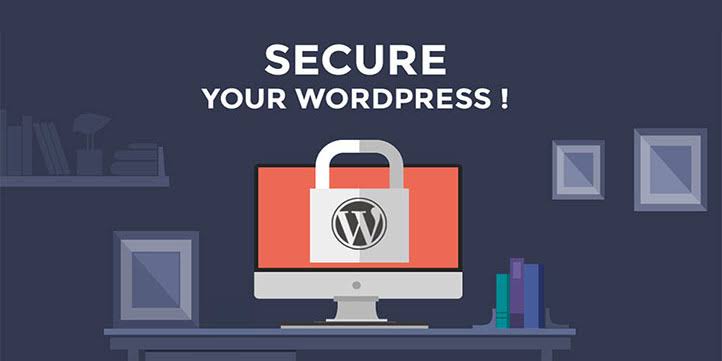
Conclusion
WordPress Security is not just a best practice; it’s a necessity in today’s digital landscape. With the prevalence of cyber threats and the increasing sophistication of malicious actors, protecting your website is paramount to safeguarding your data, maintaining user trust, and preserving your brand reputation.
By implementing robust security measures such as keeping WordPress core, themes, and plugins updated, enforcing strong passwords and multi-factor authentication, utilizing security plugins, and monitoring for suspicious activity, you can significantly reduce the risk of security breaches and cyberattacks.