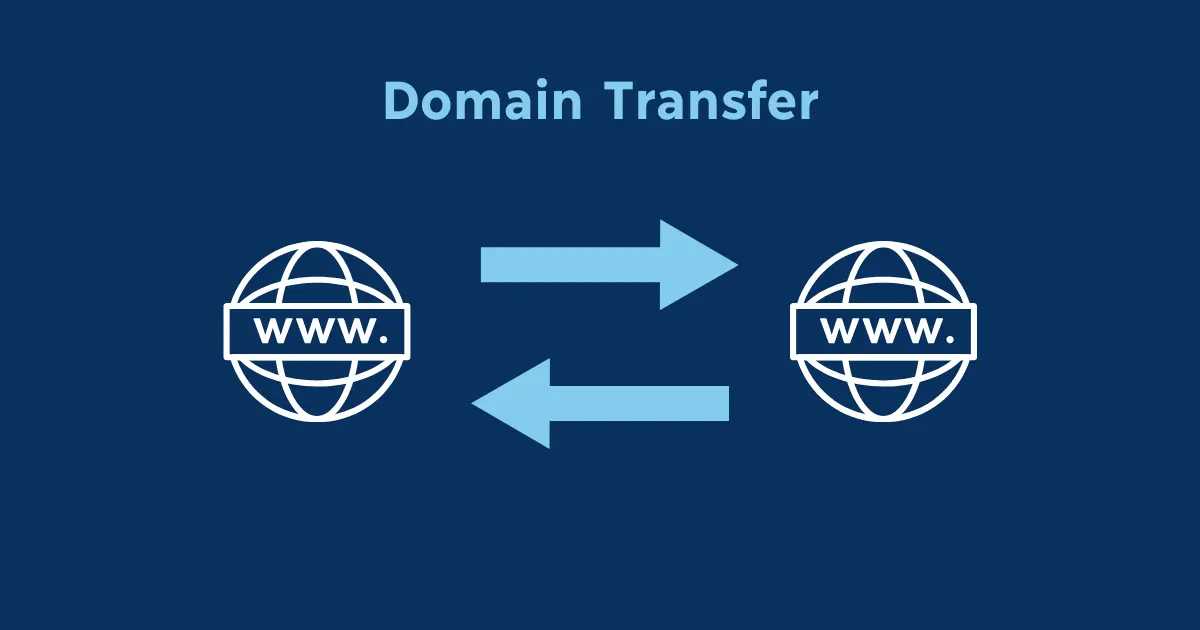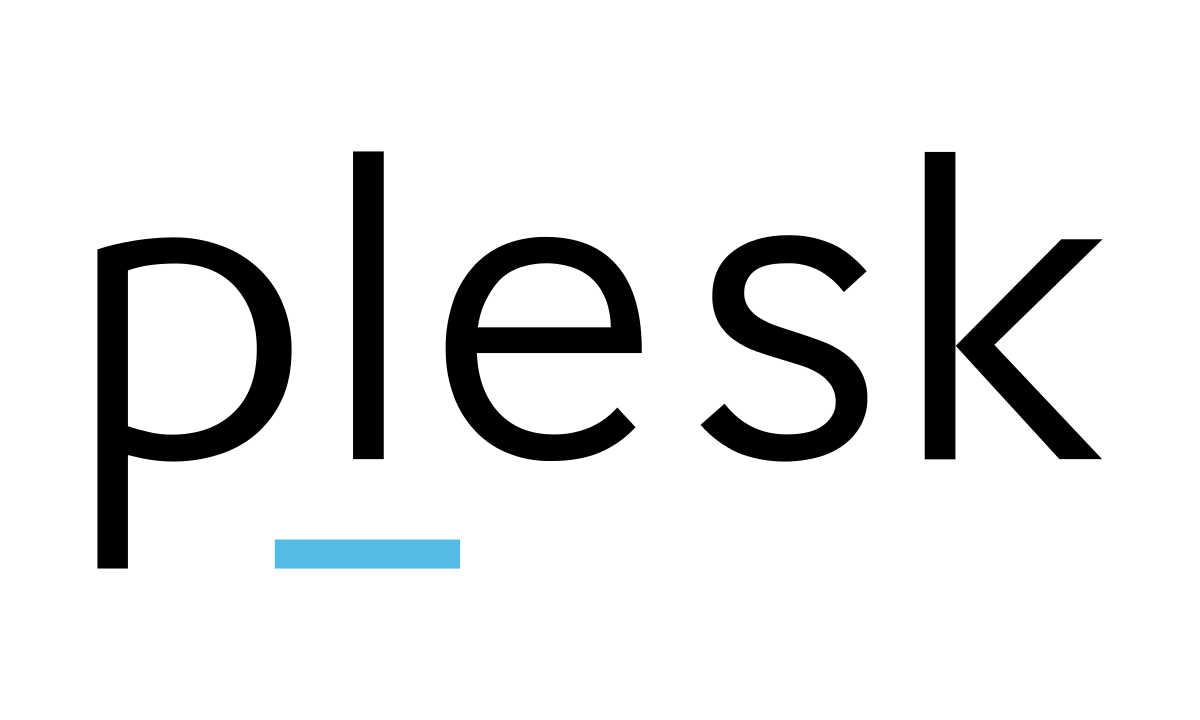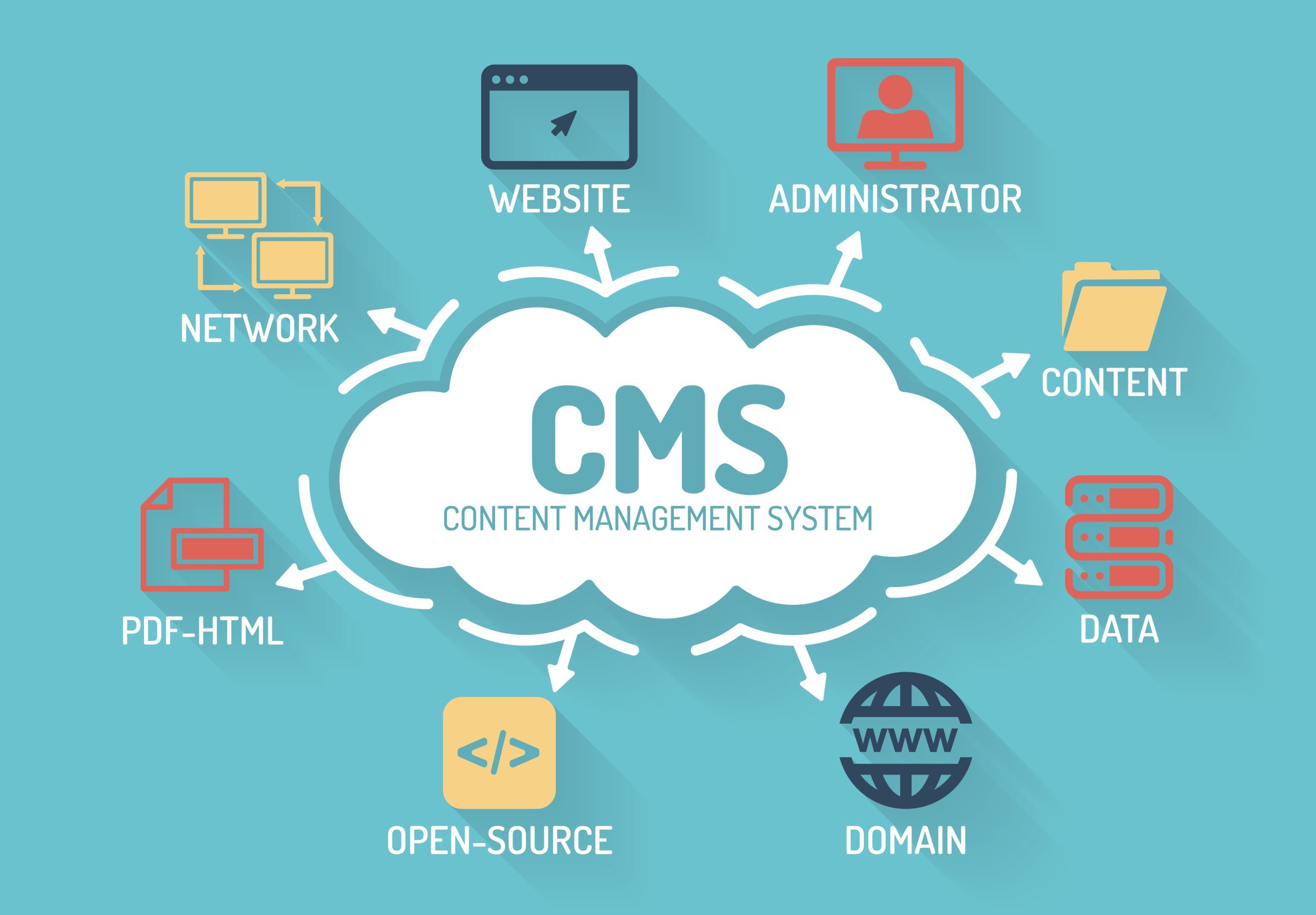A Content Management System (CMS) is a software application that enables users to create, manage, modify, and publish digital content without requiring advanced technical skills. Essentially, it provides a user-friendly interface for managing website content, allowing individuals and organizations to easily update their websites, blogs, or online stores.
In our increasingly connected world, businesses need to have a strong online presence to reach consumers and sell more. But not everyone has the technical expertise to create and manage pages and content on the internet.
Here is where a CMS simplifies the process of creating and managing digital content, empowering individuals and businesses to maintain dynamic and engaging online presences without requiring extensive technical expertise.
Table of Contents
What Is a Content Management System (CMS)?
A Content Management System (CMS) is a software application or set of programs that enables users to create, manage, and publish digital content on the web. It provides an interface that allows users, regardless of technical expertise, to easily add, edit, and delete content from a website or online platform.
Popular CMS platforms include
- WordPress
- Joomla
- Drupal
- Magento (for e-commerce), etc…
Each CMS has its own set of features and capabilities, catering to different types of websites and user requirements.
How Does a Content Management System Work?
A Content Management System (CMS) works by providing a platform for creating, managing, and publishing digital content on the web. Here’s a detailed breakdown of how a CMS typically operates:
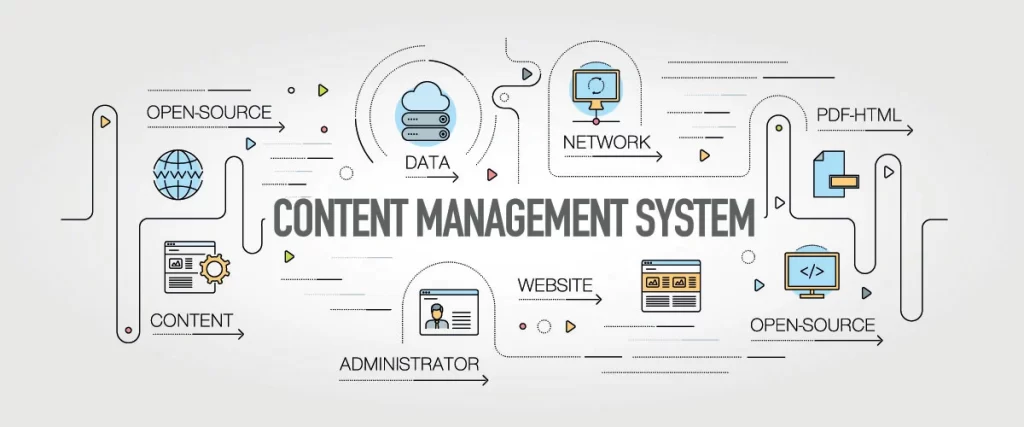
- Installation and Setup: Initially, a user installs the CMS software on a web server. This involves downloading the CMS files, configuring settings, and connecting it to a database where content will be stored.
- User Authentication: Once installed, users log in to the CMS using their credentials. The CMS typically supports multiple user roles (e.g., administrators, editors, contributors), each with different permissions for accessing and managing content.
- Content Creation: Users can create new content directly within the CMS interface. This often involves using a text editor with formatting options similar to a word processor. Content can include text, images, videos, links, and other multimedia elements.
- Content Organization: The CMS provides tools for organizing content logically. This may include categorization, tagging, and creating hierarchical structures (e.g., parent pages with child pages). Organized content makes it easier for users and visitors to navigate the website.
- Media Management: Many CMS platforms include features for managing media files such as images, videos, and documents. Users can upload, store, and organize media within the CMS, and easily embed media into their content.
- Template Management: CMS platforms typically use templates or themes to control the visual layout and design of the website. Users can select from pre-designed templates or create custom designs using a template editor. Templates ensure consistency across the website and allow for easy updates to the site’s appearance.
- Content Publishing: Before content is published live on the website, it may go through a review and approval process. The CMS often supports workflow management, where content creators submit drafts for review by editors or administrators. Approved content is then published to the website.
- Content Versioning: Some CMS platforms include version control features, allowing users to track changes to content over time. This is useful for auditing purposes and reverting to previous versions if needed.
- SEO Optimization: CMS platforms may include built-in tools for optimizing content for search engines. This can include features such as customizable URLs, meta tags, sitemaps, and SEO plugins/extensions.
- Security Features: Security is a crucial aspect of CMS operation. CMS platforms implement measures to protect against common security threats such as unauthorized access, malware, and data breaches. This may include user authentication, encryption, regular software updates, and security plugins/extensions.
Overall, a CMS simplifies the process of managing a website by providing a user-friendly interface for creating, organizing, and publishing content. It enables individuals and organizations to maintain dynamic and engaging websites without requiring advanced technical skills.
What Makes up a Content Management System?
A Content Management System (CMS) is typically comprised of several key components that work together to enable users to create, manage, and publish digital content. These components may vary slightly depending on the specific CMS platform, but generally include the following:
- User Interface (UI): The user interface is the frontend of the CMS that users interact with. It provides an intuitive dashboard or control panel where users can perform various tasks such as creating and editing content, managing users and permissions, configuring settings, and monitoring website analytics.
- Content Creation Tools: CMS platforms offer tools for creating and editing content, often including a rich text editor or WYSIWYG (What You See Is What You Get) editor. These tools allow users to format text, add images and multimedia, insert hyperlinks, and apply styling without needing to write code.
- Content Management System Database: Content created and managed within the CMS is typically stored in a database. This database organizes content into structured formats such as articles, pages, categories, tags, and media files. Storing content in a database enables efficient retrieval, editing, and display of content.
- Template System: CMS platforms utilize templates or themes to define the visual layout and design of a website. Users can select from pre-designed templates or create custom designs using a template editor. Templates determine the overall structure of web pages, including headers, footers, sidebars, and content areas.
- User Management System: CMS platforms support multiple user roles and permissions to control access to the system. Administrators can assign different levels of access to users, regulating who can create, edit, publish, or delete content. User management features also include password management, user registration, and authentication.
- Media Management Tools: CMS platforms include features for managing media files such as images, videos, and documents. Users can upload, store, and organize media within the CMS and easily embed media into their content. Media management tools may also include image editing capabilities such as cropping, resizing, and optimizing.
These components work together to provide users with a comprehensive platform for managing digital content and maintaining an effective online presence.
What Are Examples of Popular Content Management Systems?
There are several popular Content Management Systems (CMS) widely used for creating and managing websites, blogs, e-commerce stores, and other digital content. Some of the most notable examples include:
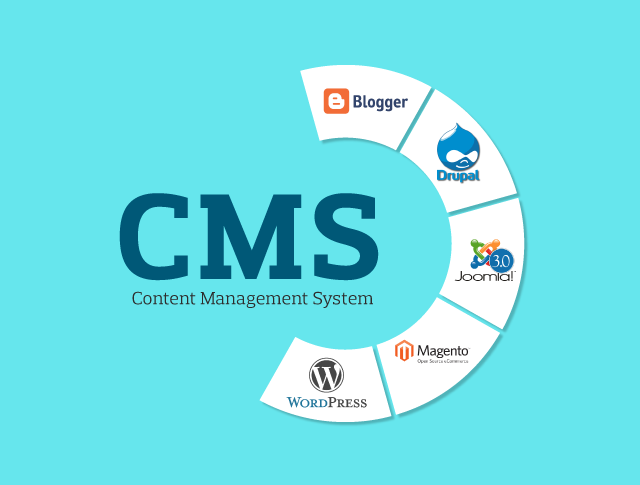
- WordPress: WordPress is one of the most popular and widely-used CMS platforms globally. It is known for its flexibility, ease of use, and extensive ecosystem of themes and plugins. Originally designed for blogging, WordPress has evolved into a versatile platform capable of powering a wide range of websites, from simple blogs to complex e-commerce stores and corporate websites.
- Joomla: Joomla is another popular CMS platform known for its flexibility and robustness. It offers advanced features for managing content, user permissions, and extensions. Joomla is often used for building community websites, e-commerce platforms, and online magazines.
- Drupal: Drupal is a powerful CMS platform favored by developers and large organizations for its scalability and customizability. It offers advanced features for managing complex content structures and supporting high-traffic websites. Drupal is commonly used for building enterprise-level websites, government portals, and educational platforms.
- Magento: Magento is a leading CMS platform specifically designed for e-commerce websites. It offers a wide range of features for managing product catalogs, orders, payments, and customer interactions. Magento is highly customizable and scalable, making it suitable for businesses of all sizes, from small startups to large enterprises.
These are just a few examples of popular CMS platforms available today. Each CMS has its own strengths, features, and target audiences, so it’s essential to choose the one that best aligns with your specific needs and goals.
What Kinds of Websites Can You Build with Those Content Management Systems?
The variety of websites you can build with Content Management Systems (CMS) is vast, as these platforms offer flexibility and customization options to suit different needs and preferences. Here are some examples of the types of websites you can create using popular CMS platforms:
- Static websites
- Blogs
- eCommerce stores
- Forums
- Social networks
- Online courses
- Membership sites
- Portfolios
- Etc.
These examples illustrate the versatility of CMS platforms, enabling users to build diverse types of websites tailored to their specific requirements and objectives.

Conclusion
Content Management Systems (CMS) have revolutionized the way websites are created, managed, and published on the internet. These powerful platforms provide users with intuitive tools and functionalities to build a wide range of websites, from personal blogs to large-scale e-commerce stores and corporate portals.
With CMS platforms like WordPress, Joomla, Drupal, Magento, etc, individuals and organizations can easily create professional-looking websites without the need for extensive technical knowledge or programming skills. These platforms offer customizable templates, drag-and-drop editors, and a variety of plugins and extensions to tailor websites to specific needs and preferences.
In today’s digital age, where having a strong online presence is essential for success, Content Management Systems play a crucial role in enabling individuals and businesses to connect with their audiences, showcase their products and services, and achieve their goals on the web. To achieve this goal you can check our web hosting service by vising our page.