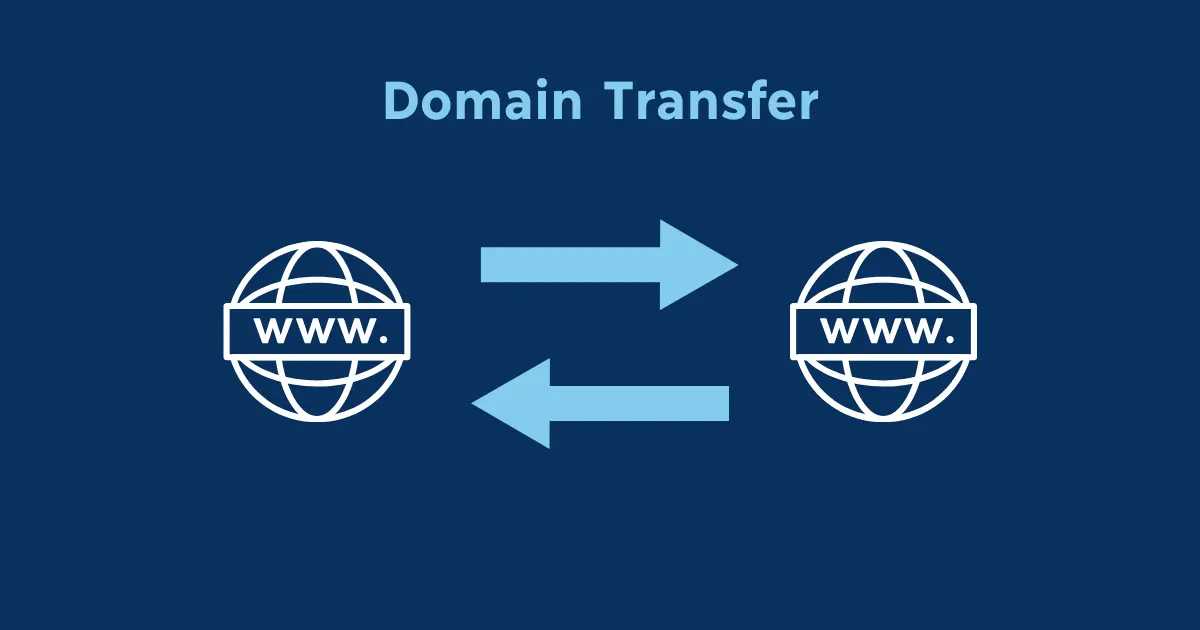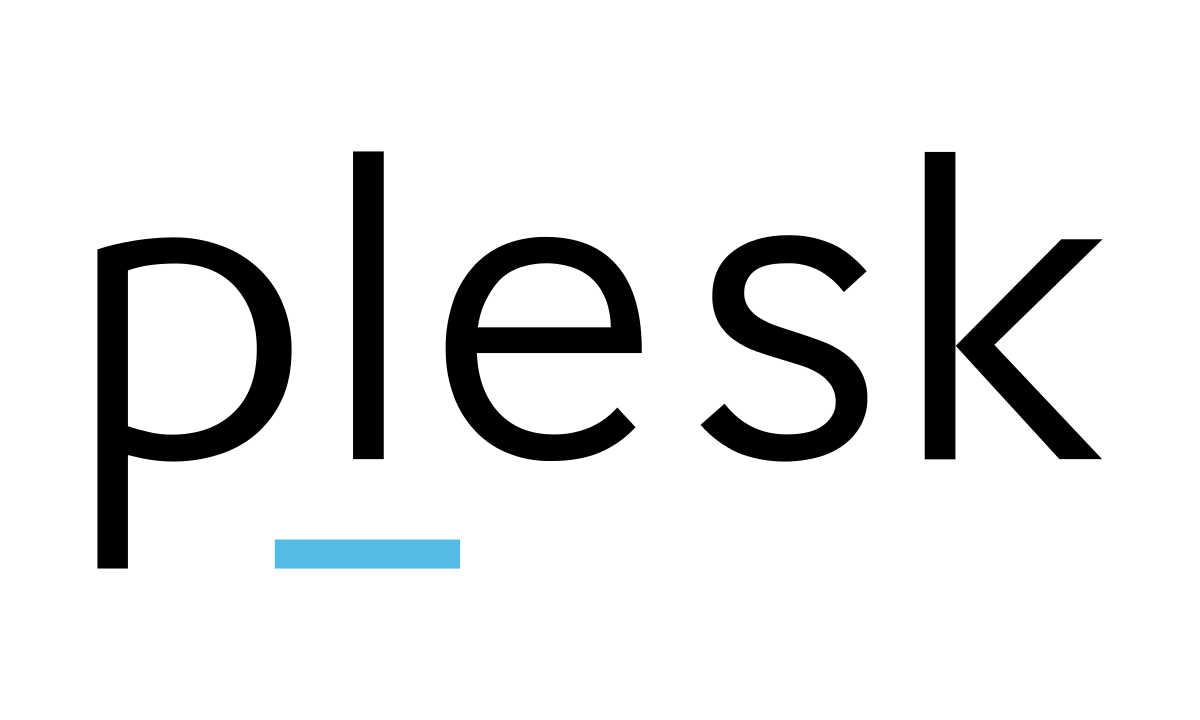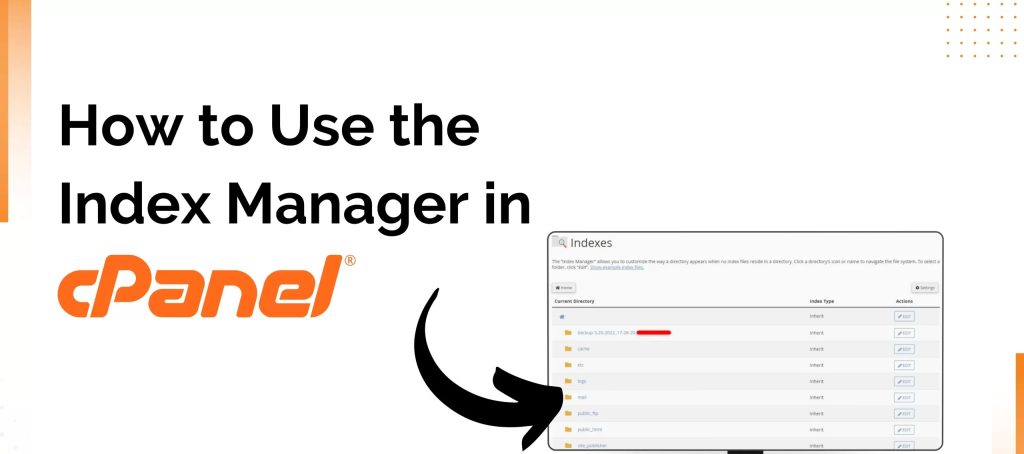The Index Manager in cPanel allows you to control how directories on your website are displayed to visitors.
Table of Contents
Follow these steps to use the index manager in cPanel:
Step 1: Log into cPanel
- Open your web browser and go to your cPanel login page.
- Enter your username and password, then click “Log in.”
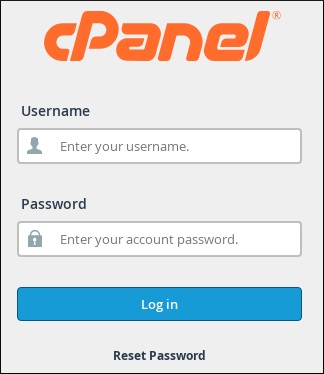
Step 2: Access the Index Manager
- Once you’re logged in, locate the “Advanced” section in the cPanel dashboard.
- Click on “Index Manager”.
Step 3: Navigate to the Directory
- You will see a list of directories in your web hosting account.
- Navigate to the directory you want to manage by clicking the folder icons. You can drill down into subdirectories if needed.

Step 4: Choose the Directory
- Click on the name of the directory for which you want to set the index options.
Step 5: Set Indexing Options
You will see four options for indexing:
- Default System Setting: This uses the default indexing settings set by the server.
- No Indexing: This prevents a directory listing from being shown if there is no index file (e.g., index.html, index.php). Visitors will see a 403 Forbidden error instead.
- Standard Indexing: This shows a simple list of files and directories if no index file is present.
- Fancy Indexing: This shows a more styled and detailed list of files and directories if no index file is present.
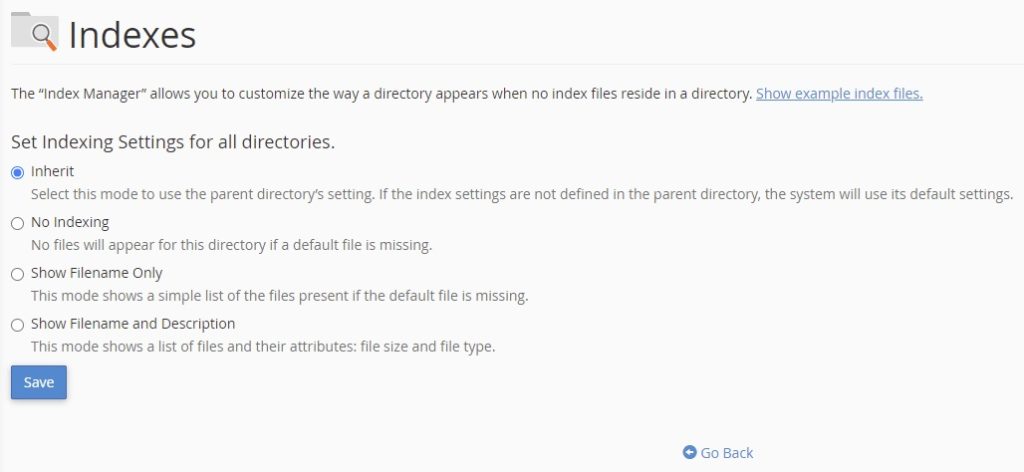
- Select the desired indexing option for the directory.
- Click the “Save” button.
Step 6: Confirmation
You will see a confirmation message indicating that the indexing options have been updated for the selected directory.
Additional Tips
- Applying to Subdirectories: If you want to apply the indexing settings to subdirectories as well, you will need to navigate to each subdirectory and repeat the process.
- Reverting Changes: You can revert to the default system setting at any time by selecting “Default System Setting” and saving the changes.
Summary
Using the Index Manager in cPanel allows you to control how your directories are displayed to users, enhancing security and improving the user experience by showing or hiding directory contents. By following these steps, you can easily configure the index settings for any directory on your website.