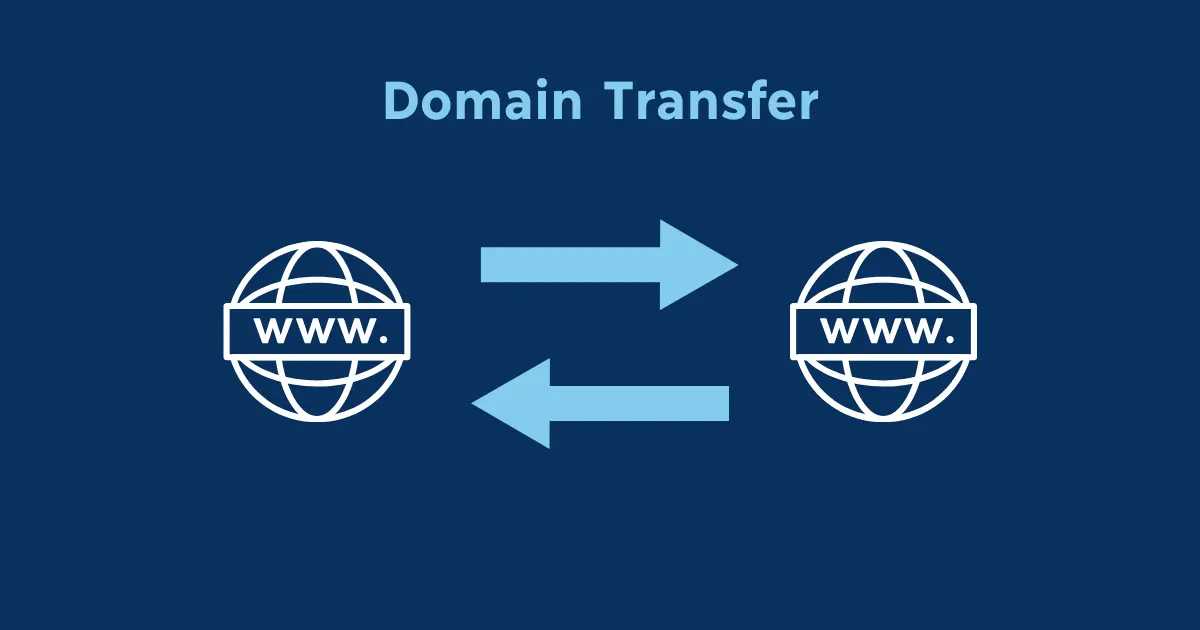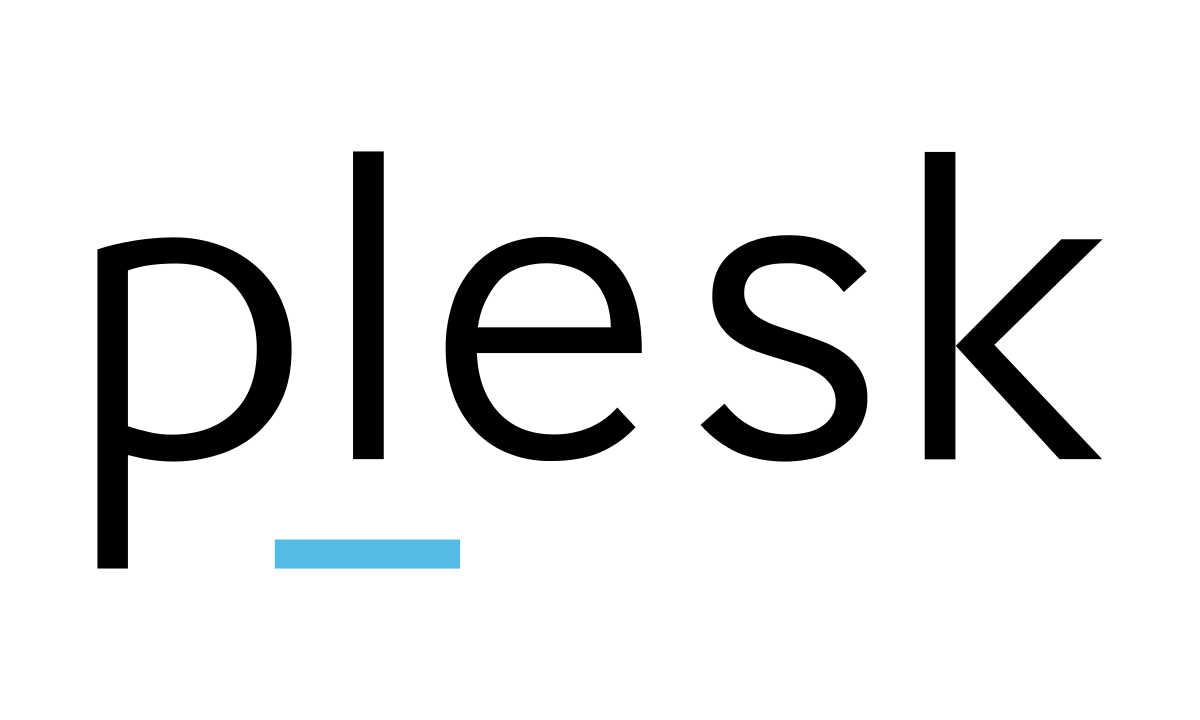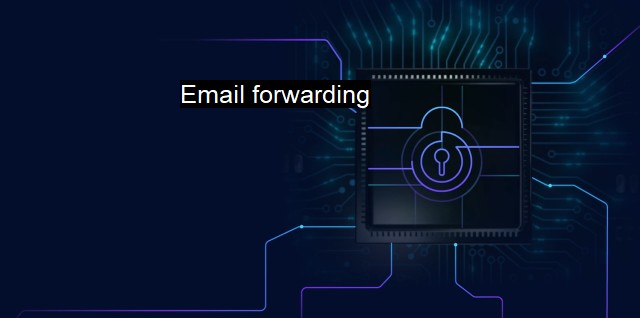Email forwarding is the process of redirecting an email message from one address to another. When an email is sent to a specific address, forwarding automatically routes it to another email address, which could be on the same or a different Email Service.
Table of Contents
What is Email Forwarding?
Email forwarding is the process of automatically or manually redirecting an email message from one email address to another. When an email is sent to a specific email address, forwarding ensures that the message is sent to another designated email account, either immediately or based on certain rules.
Key Points:
- Manual Forwarding: The user manually selects an email in their inbox and forwards it to another recipient.
- Automatic Forwarding: Emails are automatically forwarded to another address based on predefined rules, without user intervention.

Examples:
- Personal Use: If you have multiple email addresses, you can forward emails from all your accounts to one inbox for easier management.
- Business Use: Companies use forwarding to route emails from generic addresses (e.g., info@company.com) to relevant departments or employees.
It is a useful feature for organizing, managing, and ensuring continuity in communication.
Uses of Email Forwarding:
- Centralizing Emails:
- A user can forward emails from multiple accounts (e.g., work and personal) to a single inbox to manage all correspondence in one place.
- Business Purposes:
- Companies often forward emails from a generic address (e.g., info@company.com) to a specific team or person.
- When an employee leaves a company, emails sent to their old address can be forwarded to a new team member or supervisor.
- Temporary Email Addresses:
- Users can create temporary or disposable email addresses that forward to their primary inbox. This is helpful for subscriptions or hosting services, allowing easy deactivation without affecting the main account.
- Email Redirection Across Providers:
- If someone is switching email providers, they can set up forwarding from their old email address to their new one to ensure they don’t miss any messages during the transition.
- Shared Email Accounts:
- In organizations where multiple people handle customer service or other shared responsibilities, emails can be forwarded from a central address to all relevant team members.
- Backups and Archiving:
- Some users forward copies of important emails to another account for safekeeping or archiving, ensuring they have a backup.
- Personal Use:
- It can also be used to filter or prioritize emails, for example, forwarding important messages to a dedicated address or device.

Benefits of Email Forwarding
Email forwarding offers several benefits, both for personal and professional use. Below are some key advantages:
1. Centralized Email Management:
- Forwarding allows users to manage multiple email accounts from one inbox, reducing the need to log into different accounts to check messages.
2. Business Continuity:
- When an employee leaves, their emails can be automatically forwarded to a colleague or supervisor, ensuring no important communication is missed.
- Emails sent to general addresses (like support@company.com) can be forwarded to relevant teams, keeping operations smooth.
3. Simplifies Transition:
- When switching email addresses or providers, forwarding helps ensure that no emails are lost in the transition. Users can set up forwarding from their old address to the new one for seamless communication.
4. Backup and Archiving:
- Forwarding emails to another account can serve as a way to back up important messages or archive emails in a secondary account for long-term storage.
5. Personalized Email Routing:
- Users can set up rules to automatically forward emails to specific addresses based on criteria like sender, subject, or keywords. For instance, important work emails could be forwarded to a different address while other less critical ones remain in the original inbox.
6. Convenience for Temporary Addresses:
- Disposable or temporary email addresses can be created for specific purposes (like online registrations) and then forwarded to a main inbox. This reduces spam while keeping the primary email address private.
7. Improved Collaboration:
- Multiple team members can receive forwarded emails, allowing everyone involved in a project to stay updated on important communications without needing individual access to the original inbox.
8. Customer Service Efficiency:
- For businesses, email forwarding allows easy distribution of customer queries or service requests from a central email to multiple staff, ensuring faster response times.
9. Increased Privacy and Security:
- By forwarding emails from a masked or alias address to your main account, you can protect your primary email from being exposed to unwanted contacts or spam.
10. No Missed Emails:
- Email forwarding ensures you don’t miss important emails, even if you’re not regularly checking a specific account or if you change email providers.
These benefits make email forwarding a valuable tool for streamlining communication and improving efficiency in both personal and professional settings.