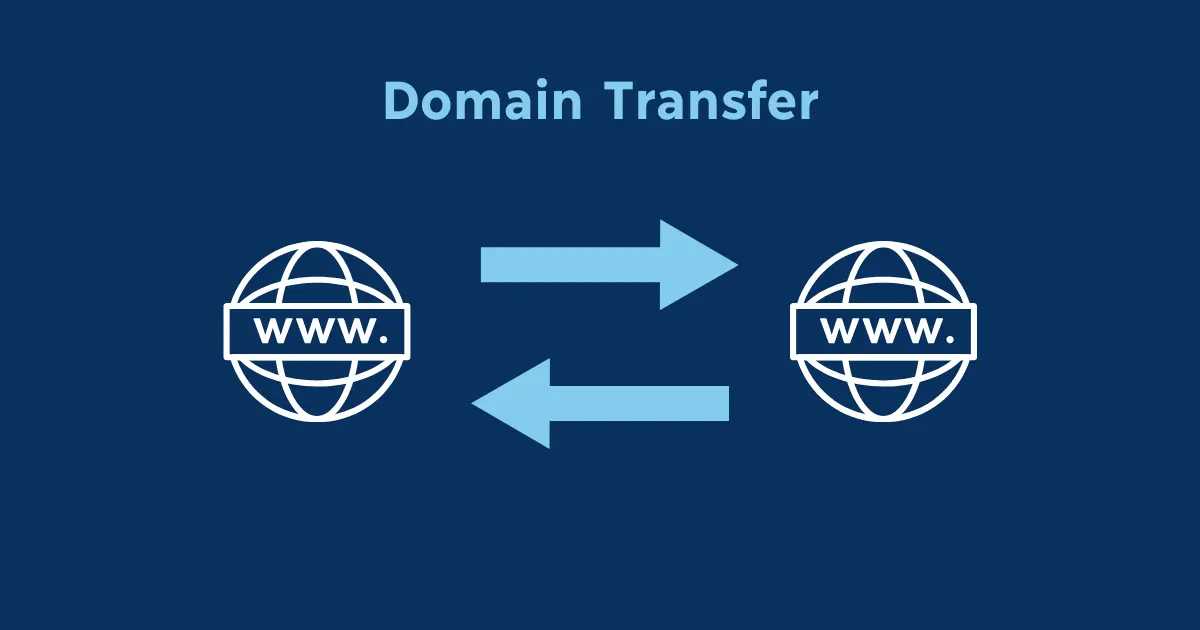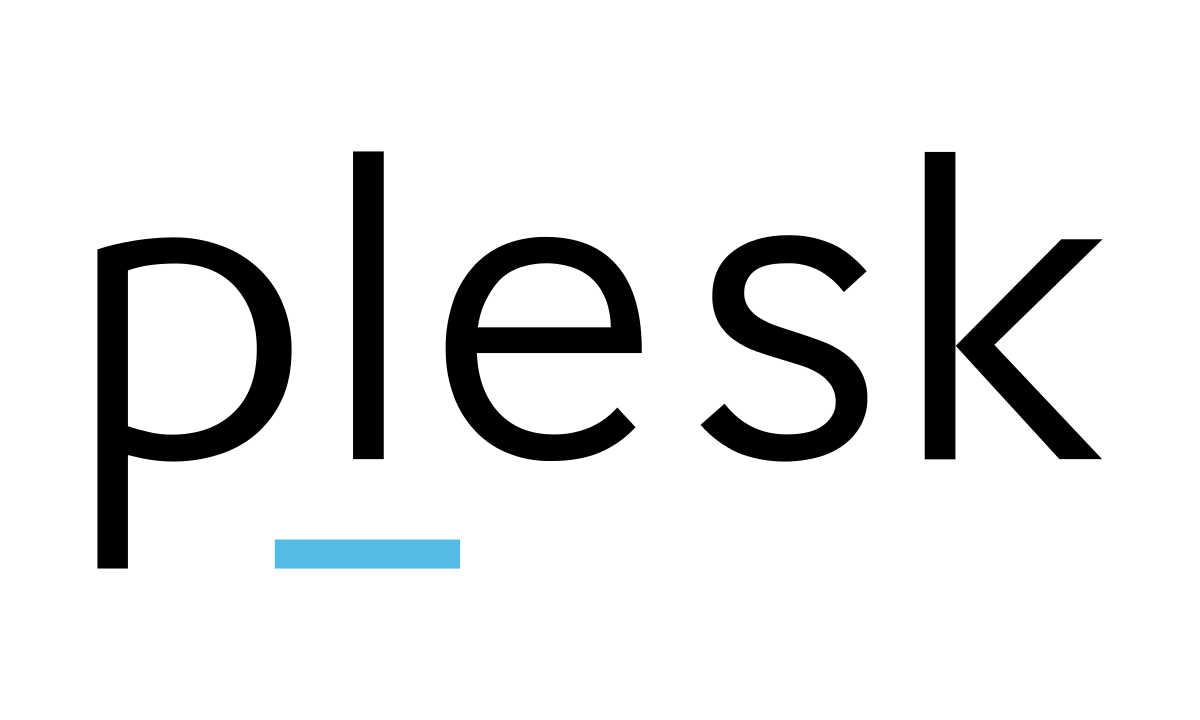The Feature Manager in WHM (Web Host Manager) allows you to control which features are available to cPanel users by creating feature lists. These lists let you manage and customize what tools and settings users can access on their cPanel accounts based on their hosting package. Here’s how to use it:
Table of Contents
Steps to Use Feature Manager in WHM:
- Log in to WHM:
- Go to your WHM URL, usually something like
https://your-server-ip:2087. - Log in with your root or reseller account credentials.
- Go to your WHM URL, usually something like
- Access the Feature Manager:
- In the WHM dashboard, locate Feature Manager by searching in the top left search bar or navigating to: Packages > Feature Manager.
- Create or Edit a Feature List:
- Under Feature Manager, you have options to Edit, Add, or Delete feature lists.
- To create a new list, enter a name for the list and click Add.
- If you want to edit an existing list, select it from the drop-down menu and click Edit.
- Select Features for the List:
- You’ll see a list of all available cPanel features, each with a checkbox.
- Check or uncheck features to enable or disable them for that specific feature list. For example, you can enable options like File Manager, Email Accounts, and FTP Accounts.
- Once you’ve selected your features, scroll down and click Save.
- Assign the Feature List to a Package:
- After saving the feature list, you’ll need to assign it to a package to apply it to user accounts.
- Go to Packages > Edit a Package.
- Select the package you want to modify, assign the feature list you created, and save the changes.
- Confirm Changes in cPanel:
- Log into a cPanel account associated with the package to verify that only the selected features are available.
Additional Tips:
- Customizing for Specific Needs: Feature lists allow you to offer different sets of tools based on the needs of various customers or hosting plans.
- Security Considerations: Disabling unnecessary features can improve security by limiting user access to sensitive settings.
- Testing Changes: Always test new feature lists with test accounts to ensure the correct options appear.
The Feature Manager in WHM is a valuable tool for providing a tailored experience to cPanel users, enhancing usability, security, and resource management.
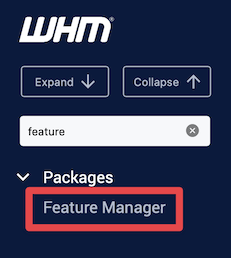
Uses of Feature Manager in WHM
The Feature Manager in WHM is useful for various purposes, especially when managing multiple hosting accounts. Here are the key uses:
1. Customizing cPanel Access Based on Hosting Plans
- Different hosting plans may offer different levels of access. For instance, a basic hosting plan might only need file management and email functions, while an advanced plan could include databases, SSL, and domain management.
- By using Feature Manager, you can create distinct feature lists for each hosting plan, ensuring users get only what they pay for.
2. Improving Security by Limiting Access to Features
- Limiting access to sensitive or advanced features can help enhance security. For example, disabling Terminal access or Cron Jobs for certain user groups reduces the risk of misuse or accidental configuration errors.
3. Optimizing Resource Usage
- Limiting features can reduce server load. If a user doesn’t need certain functions, disabling them helps keep the system lean and responsive, as there are fewer processes running and fewer opportunities for users to make accidental changes.
4. Streamlining User Experience
- By removing unnecessary features, cPanel becomes easier to navigate, especially for beginners. A simplified interface helps users find the tools they need without overwhelming them with options they may never use.
5. Creating a Consistent Experience Across Accounts
- For hosting providers managing multiple clients, the Feature Manager enables consistency. You can ensure that all users with a specific package see the same options, which also makes customer support easier and more predictable.
6. Restricting Trial or Free Accounts
- Many hosting providers offer limited-access trial or free accounts. With Feature Manager, you can disable higher-end features (like backups or addon domains) for these users, encouraging them to upgrade for full access.
7. Facilitating Reseller Hosting Management
- If you offer reseller hosting, Feature Manager lets you define feature lists that resellers can apply to their clients’ cPanel accounts, giving you control over the features they can offer.
Using the Feature Manager, you can fine-tune the hosting environment, making it possible to deliver tailored, secure, and efficient experiences based on specific account requirements.