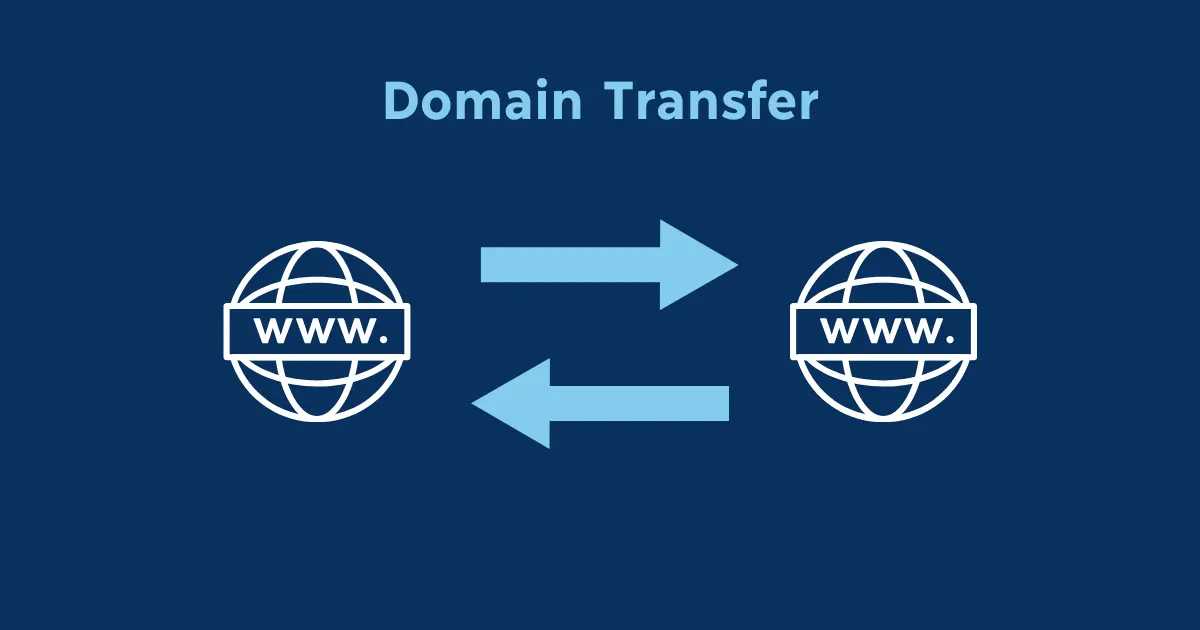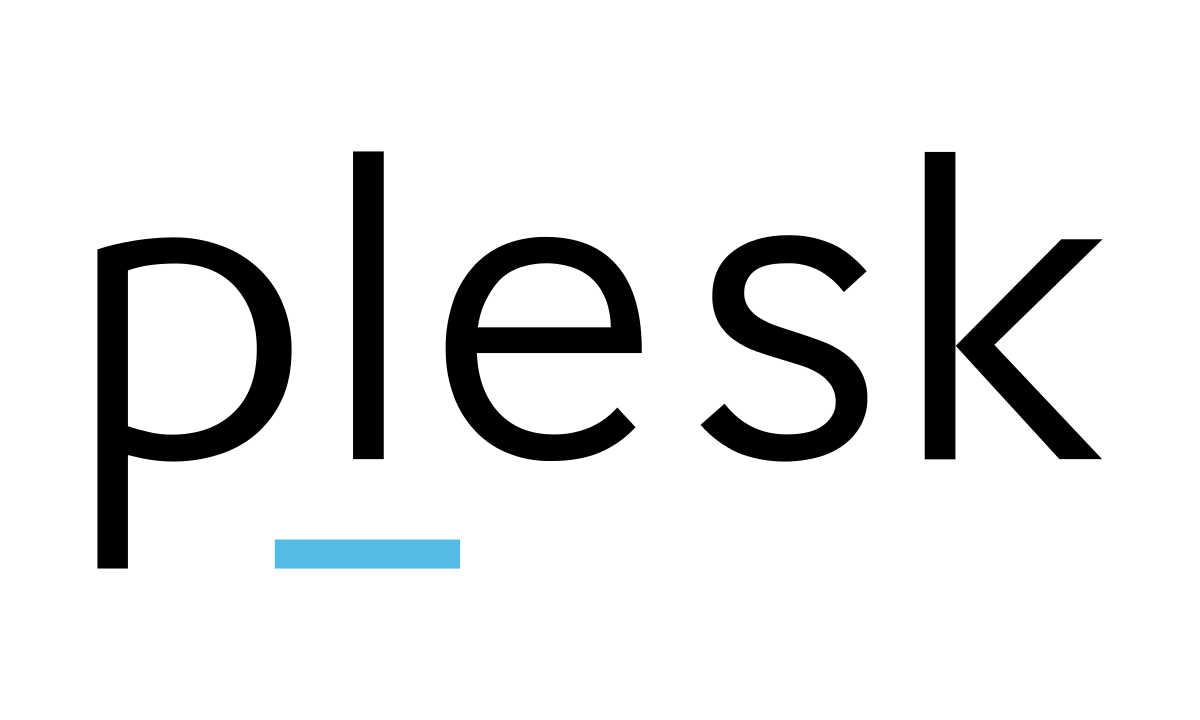In this comprehensive guide, we will explore what domain transfer is, how it works, and why it is essential.
When it comes to managing websites, domain names are one of the most crucial assets. They not only serve as the address where users can find your site but also contribute significantly to your brand identity. Sometimes, it becomes necessary to transfer a domain name from one registrar to another or from one owner to another.
Table of Contents
What Is Domain Transfer?
Domain transfer refers to the process of moving a domain name from one registrar to another or transferring ownership of the domain from one individual or organization to another. This process is regulated by the Internet Corporation for Assigned Names and Numbers (ICANN) to ensure security and transparency.

Why Is Domain Transfer Important?
1. Better Pricing and Services
Different registrars offer varying prices and services. Transferring your domain to a registrar with better pricing, features, or customer support can optimize your overall domain management experience.
2. Consolidation
If you manage multiple domains, consolidating them under one registrar can simplify renewal and management processes.
3. Ownership Changes
When buying or selling a domain, transferring ownership is a necessary step to ensure the new owner gains full control.
4. Improved Security
Certain registrars may offer better security features, such as two-factor authentication and advanced DNS management, prompting users to transfer domains for enhanced protection.
How Does Domain Transfer Work?
The domain transfer process typically involves several steps to ensure both security and a smooth transition. Here is how it generally works:
1. Prepare for Transfer
- Ensure the domain is eligible for transfer. Domains less than 60 days old or recently transferred may not qualify.
- Confirm that the domain is unlocked. Most registrars lock domains to prevent unauthorized transfers.
- Obtain the Authorization Code (also known as EPP Code) from your current registrar.
2. Initiate the Transfer
- Log in to your new registrar’s account and request a transfer.
- Provide the Authorization Code when prompted.
3. Verify the Transfer
- Respond to confirmation emails sent to the administrative contact listed in the domain’s WHOIS information.
4. Complete the Transfer
- The new registrar will coordinate with the current registrar to finalize the process. This can take 5-7 days.
5. Post-Transfer Actions
- Update DNS settings if necessary.
- Confirm that the domain is now listed in your new registrar’s account.

Key Considerations During Domain Transfer
- Domain Lock Status: Ensure the domain is unlocked before initiating a transfer.
- Expiration Date: Transfers typically add one additional year to the domain’s registration period.
- WHOIS Privacy Settings: Temporarily disable privacy settings to ensure the administrative contact can receive transfer-related emails.
- Fees: Some registrars charge a transfer fee, which often includes an additional year of registration.
Common Challenges and How to Overcome Them
1. Authorization Code Issues
Ensure you have the correct Authorization Code and that it is entered without errors.
2. Email Access Problems
Verify that the administrative contact email address listed in the WHOIS database is active and accessible.
3. Registrar-Specific Policies
Different registrars may have unique requirements for domain transfer. Familiarize yourself with these policies before proceeding.
Conclusion
Understanding the domain transfer process is essential for website owners, whether you’re seeking better services, consolidating domains, or changing ownership. By following the correct steps and considering the factors outlined in this guide, you can ensure a smooth and secure transfer. Remember, a well-managed domain is a cornerstone of a successful online presence.