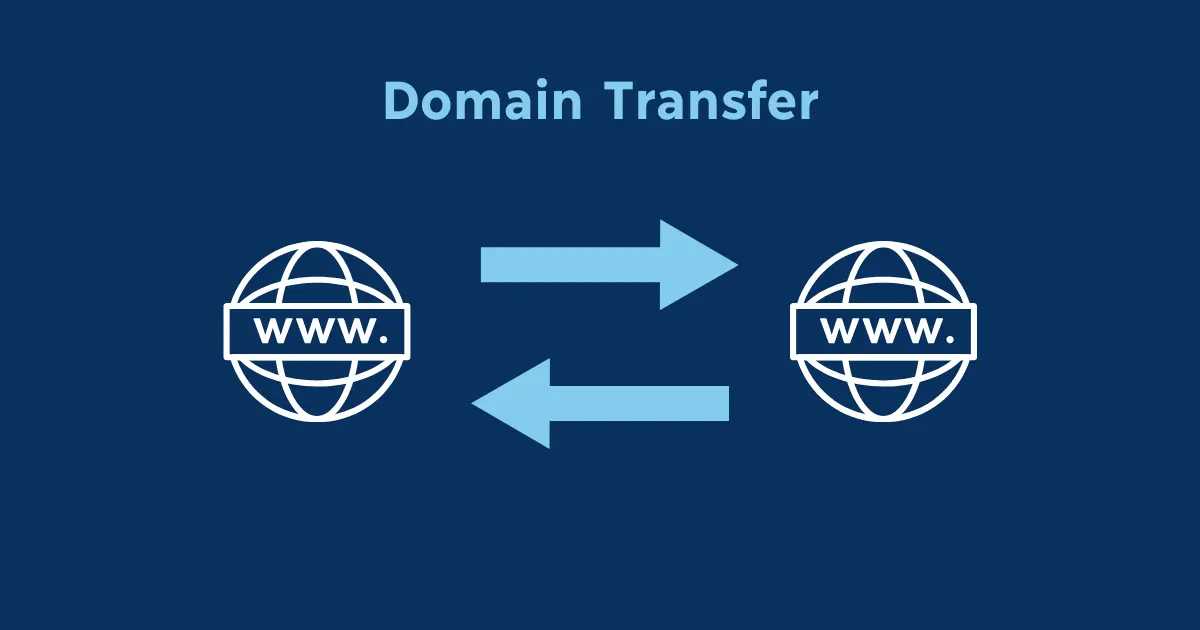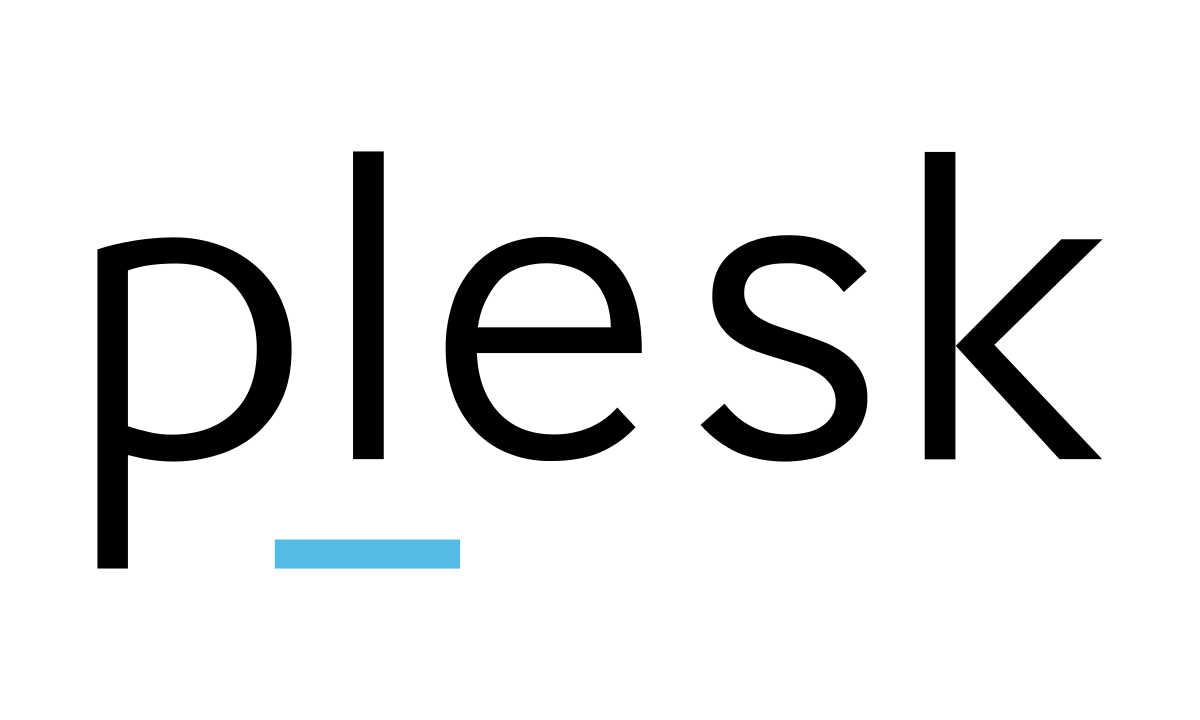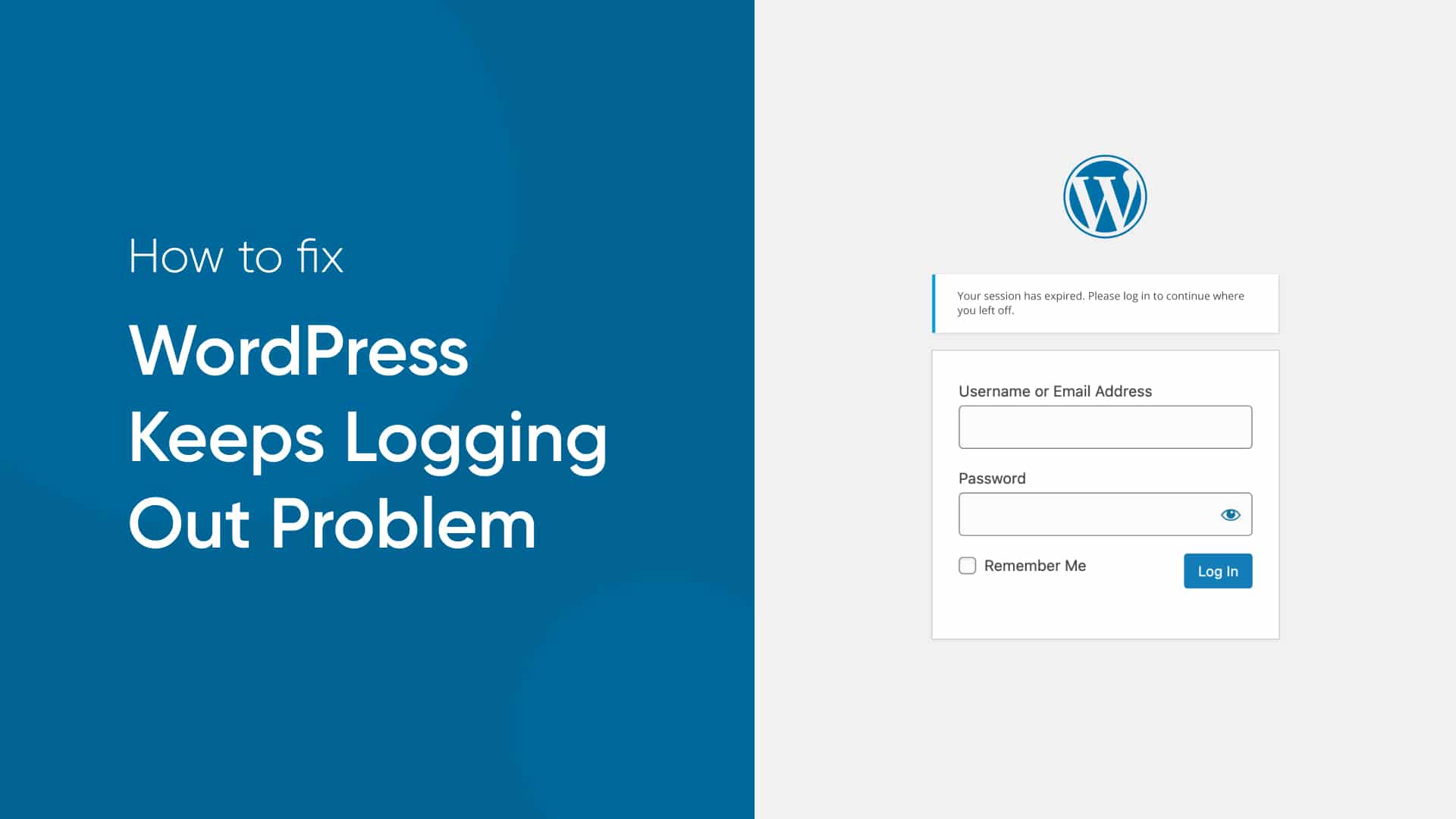Are you trying to stop WordPress Keeps logging you out all the time? This is a common WordPress error that makes it nearly impossible to work on your website.
In this article, we will show you how to fix the WordPress keeps logging out problem, also known as the WordPress session timeout issue.
Table of Contents
Why Does WordPress Keeps Logging Out?
WordPress Keeps logging out users for various reasons, and understanding these reasons can help in troubleshooting and resolving the issue. Some common reasons why WordPress keeps logging out users include:
- Expired Cookies: WordPress uses cookies to authenticate users and keep them logged in. If the cookies expire or get corrupted, users may be logged out unexpectedly.
- Cache Issues: Browser cache or plugin cache can sometimes interfere with the login process, causing users to be logged out unexpectedly.
- Plugin or Theme Conflicts: Conflicts between plugins or between a plugin and the active theme can lead to unexpected behavior, including frequent logouts.
- Security Measures: Security plugins or server-side security measures may incorrectly identify legitimate user actions as security threats, leading to automatic logouts.
- PHP Session Issues: PHP sessions are sometimes used to manage user authentication. If there are issues with PHP sessions on the server, users may experience frequent logouts.
- Server Configuration Problems: Incorrect server configuration, such as low PHP memory limits or incorrect file permissions, can cause login issues and frequent logouts.
- Malicious Activity: If a site is compromised or under attack, the attacker may forcibly log out users or prevent them from staying logged in.
- Browser Compatibility: Compatibility issues with certain browsers or browser extensions may interfere with the login process, resulting in frequent logouts.
- User Role Changes: Changes to user roles or permissions can sometimes affect user sessions and cause unexpected logouts.
- WordPress Core Bugs: In rare cases, bugs or glitches in the WordPress core software may cause login issues and frequent logouts.

To diagnose and fix the problem, it’s essential to systematically troubleshoot each potential cause, starting with the most common issues like expired cookies, cache problems, and plugin conflicts. By narrowing down the possible causes and addressing them one by one, you can usually resolve the WordPress logout issue.
How to Fix WordPress Keeps Logging Out Issue
To fix the issue of WordPress continuously logging out, you can try the following steps:
- Clear Browser Cache and Cookies: Start by clearing your browser cache and cookies. Sometimes, corrupted cache data can cause login problems.
- Deactivate Plugins: Temporarily deactivate all plugins and then reactivate them one by one to identify if any specific plugin is causing the issue.
- Switch to a Default Theme: Switch to a default WordPress theme to see if the problem is related to your current theme. If the issue resolves, there might be a conflict with your theme.
- Check File Permissions: Ensure that the file permissions on your WordPress installation are correct. Incorrect permissions can lead to login issues.
- Increase PHP Memory Limit: If your site has a low PHP memory limit, it could lead to frequent logouts. Increase the PHP memory limit in your server settings or via
wp-config.php. - Scan for Malware: Perform a thorough scan of your WordPress site for malware or security threats. Malicious activity can cause unexpected logouts.
- Check Server Logs: Examine your server logs for any error messages or clues about what might be causing the logouts.
- Review Security Measures: Review the settings of your security plugins and ensure that they are not overly aggressive, causing legitimate users to be logged out.
If you try these steps and the issue persists, you may need to seek further assistance from the WordPress support community or a developer.

Frequently Asked Questions About WordPress Logging Out
Here are some frequently asked questions (FAQs) about WordPress logging out:
Why does WordPress keep logging me out?
WordPress may log users out due to various reasons such as expired cookies, cache issues, conflicts with plugins or themes, security measures, server configuration problems, or malicious activity.
How do I stop WordPress from logging me out?
You can try clearing your browser cache and cookies, deactivating plugins, switching to a default theme, checking file permissions, increasing PHP memory limit, scanning for malware, reviewing security measures, and checking server logs to troubleshoot and fix the issue.
Why do I keep getting logged out of WordPress on mobile devices?
Mobile browsers may have different settings or limitations compared to desktop browsers. Ensure that your mobile browser settings allow cookies and that there are no specific issues related to the browser or device.
Is there a plugin to fix WordPress logout issues?
While there isn’t a specific plugin to fix logout issues, there are plugins available for enhancing security, managing cookies, and troubleshooting site performance, which may indirectly help in resolving logout problems.
How can I prevent unauthorized logouts in WordPress?
Implement strong security measures such as using secure passwords, enabling two-factor authentication, limiting login attempts, monitoring user activity, and keeping plugins, themes, and WordPress core updated to prevent unauthorized logouts.