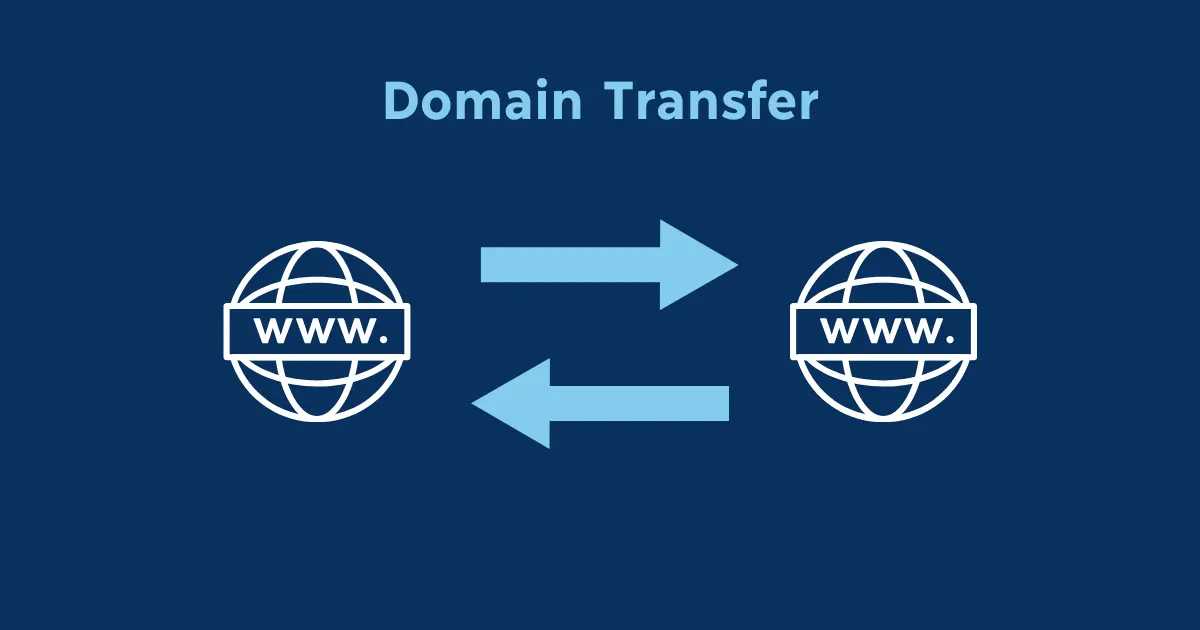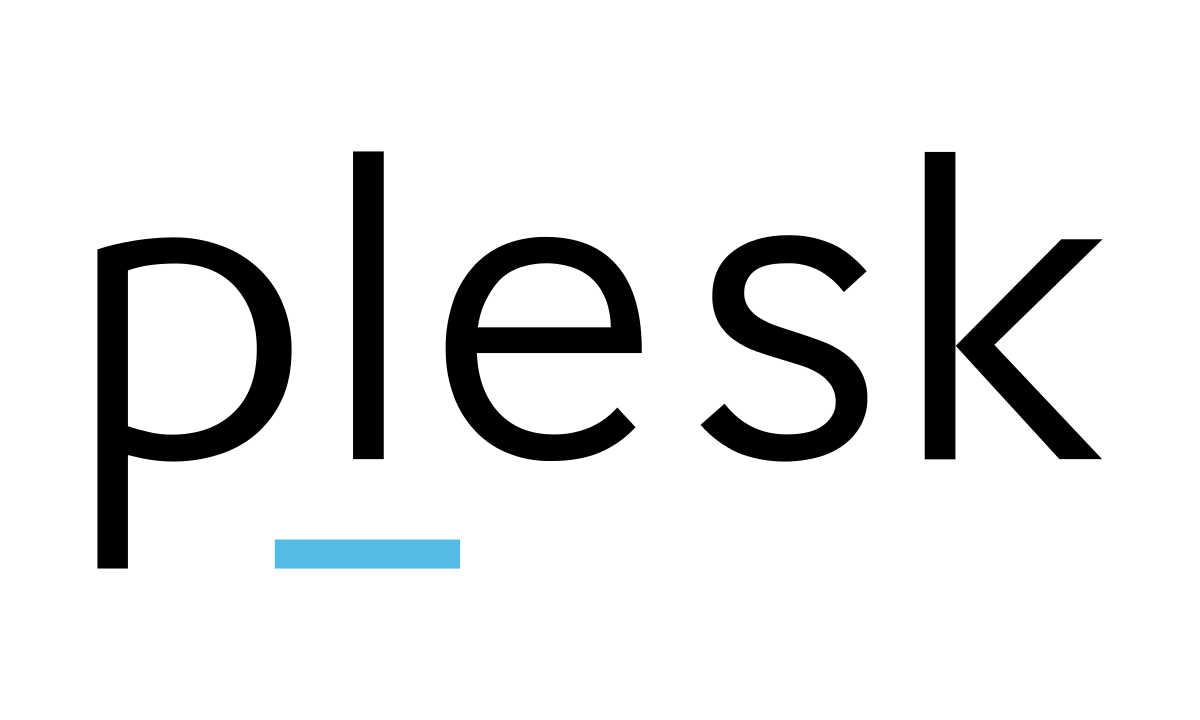Changing the language in the Plesk Control Panel is a straightforward process. This guide will take you through the steps to modify the language settings to suit your preferences.
Table of Contents
Prerequisites
- Access to your Plesk Control Panel with administrative privileges.
- Ensure that the desired language pack is installed in Plesk.
Steps to Change the Language
1. Log in to the Plesk Control Panel
- Open your web browser and navigate to the URL of your Plesk Control Panel.
- Enter your login credentials and click Log in.
2. Access the Profile Settings
- Once logged in, click on your Profile in the top-right corner of the dashboard.
- Select My Profile or Edit Profile from the dropdown menu.
3. Change the Language
- In the Interface Preferences section, locate the Language dropdown menu.
- Click the dropdown and select your desired language from the list.
- If your preferred language is not listed, ensure that the corresponding language pack is installed (contact your administrator if necessary).
4. Save the Changes
- After selecting your desired language, click the OK or Apply button to save the changes.
- The interface will reload in the selected language.

Troubleshooting
- Language Not Available: If your preferred language does not appear in the list, you may need to install the appropriate language pack. Language packs can typically be installed from the Extensions section in Plesk.
- Permission Issues: If you do not see the option to change the language, ensure you have the necessary administrative privileges or contact your hosting server administrator.
Additional Tips
- Changing Language for All Users: If you’re an administrator and want to set a default language for all users, navigate to Tools & Settings > Language Settings.
- Reverting to Default Language: If you encounter issues with the new language, you can revert to the default language by following the same steps.
By following these instructions, you can easily customize the language settings in the Plesk Control Panel to enhance your user experience.