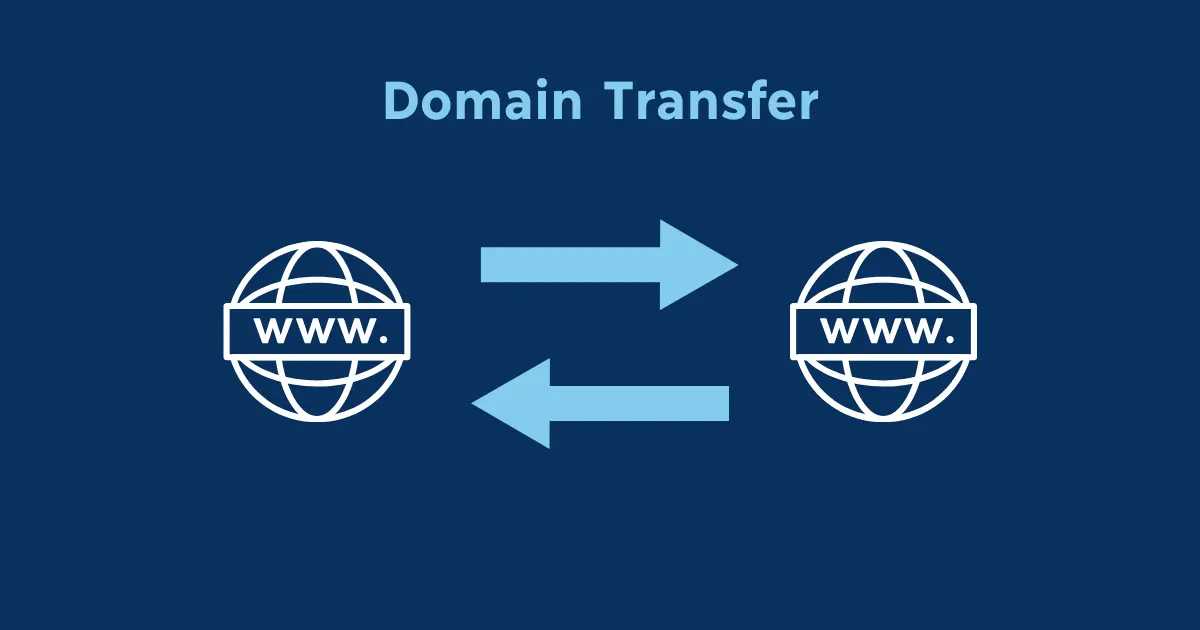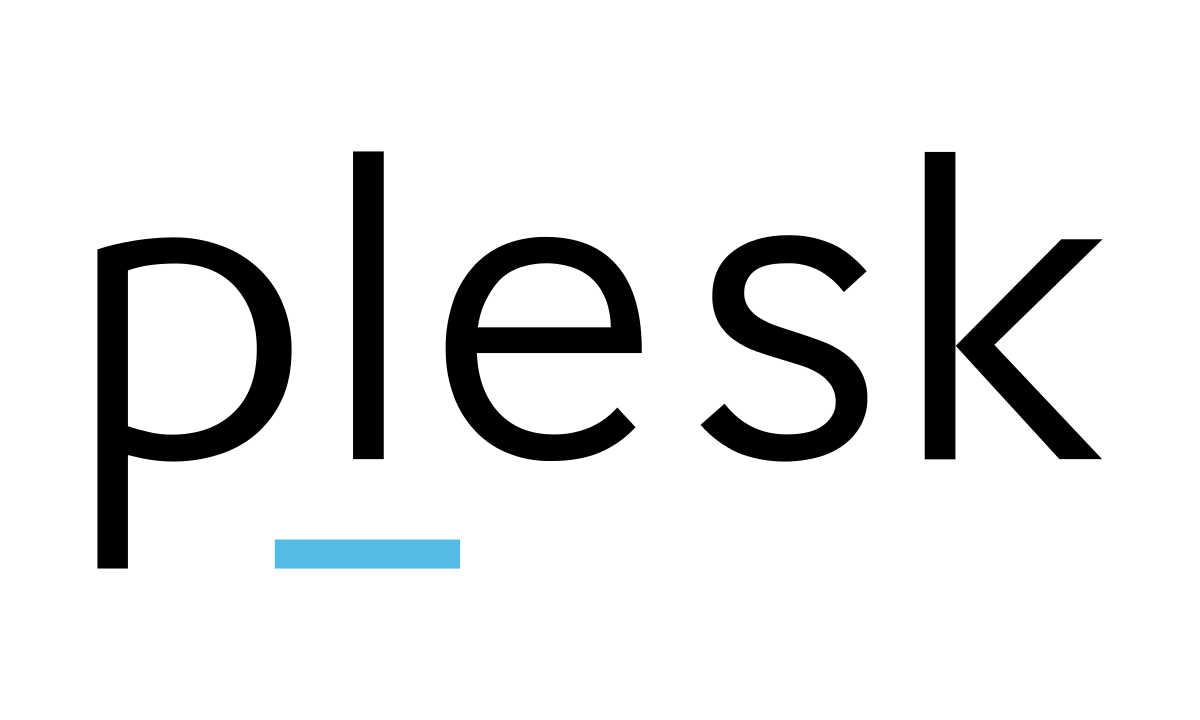DNS stands for Domain Name System. It is a hierarchical and decentralized system that translates human-readable domain names into numerical IP (Internet Protocol) addresses, which are used by computers to identify each other on a network.
When you type a URL (Uniform Resource Locator) like “www.example.com” into your web browser, the system is responsible for resolving that domain name into the corresponding IP address of the server hosting the website.

This process is essential for the proper functioning of the internet, as it allows users to access websites and other online services using easy-to-remember domain names rather than numerical IP addresses.
It plays a crucial role in ensuring the smooth and efficient functioning of the internet by providing a scalable and distributed mechanism for translating human-friendly domain names into machine-readable IP addresses.
Table of Contents
What is DomainNameSystem ?
Domain Name System , is a system that translates human-readable domain names into numerical IP (Internet Protocol) addresses. It acts like a directory for the internet, allowing users to access websites and other online services using easily memorable domain names instead of numerical IP addresses.
The DomainNameSystem ensures that users can use easy-to-remember domain names, and behind the scenes, it efficiently directs their requests to the correct IP addresses on the internet.
How Does DNS Work?
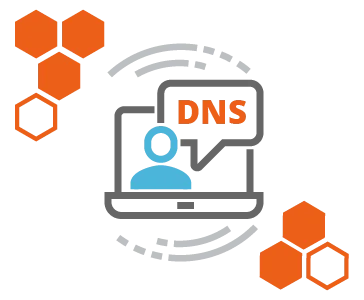
Here’s a step-by-step overview of how DNS works:
- User Input: A user enters a domain name (like www.example.com) into a web browser or another network application.
- Local Cache Check: The user’s device checks its local DNS cache to see if it already knows the corresponding IP address for the domain. If the information is present and still valid (not expired), the device uses it directly without querying the DNS.
- DNS Query to Resolver: If the information is not in the local cache or has expired, the device sends a DNS query to a DNS resolver. The resolver is usually provided by the Internet Service Provider (ISP) or configured manually.
- Recursive Query: The resolver may have the information in its cache. If not, it starts a recursive query process. It queries the root DNS servers to find the authoritative server for the top-level domain (TLD), such as “.com.”
- Top-Level Domain (TLD) Server: The root DNS servers respond with the authoritative server for the TLD. The resolver then queries the TLD server to find the authoritative server for the second-level domain (e.g., “example.com”).
- Authoritative DNS Server: The TLD server responds with the authoritative DNS server for the second-level domain. The resolver queries this authoritative server to obtain the IP address of the specific domain (e.g., www.example.com).
- IP Address Resolution: The authoritative DNS server provides the IP address for the requested domain. The resolver caches this information locally for future use.
- Response to User: The resolver returns the IP address to the user’s device, and the device can now establish a connection with the server hosting the requested website.
- Caching: To improve efficiency, DomainNameSystem information is often cached at various levels (local DomainNameSystem cache, resolver, and authoritative DomainNameSystem servers). The information comes with a Time-to-Live (TTL) value, which specifies how long the data is considered valid. Once the TTL expires, a new query is necessary to refresh the information.