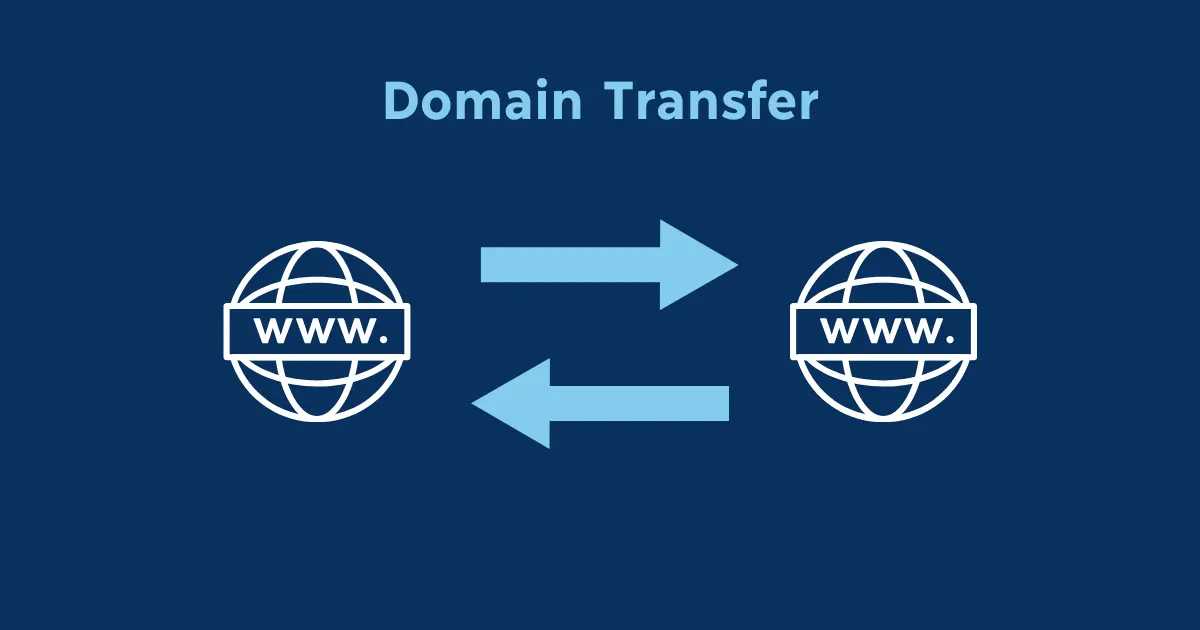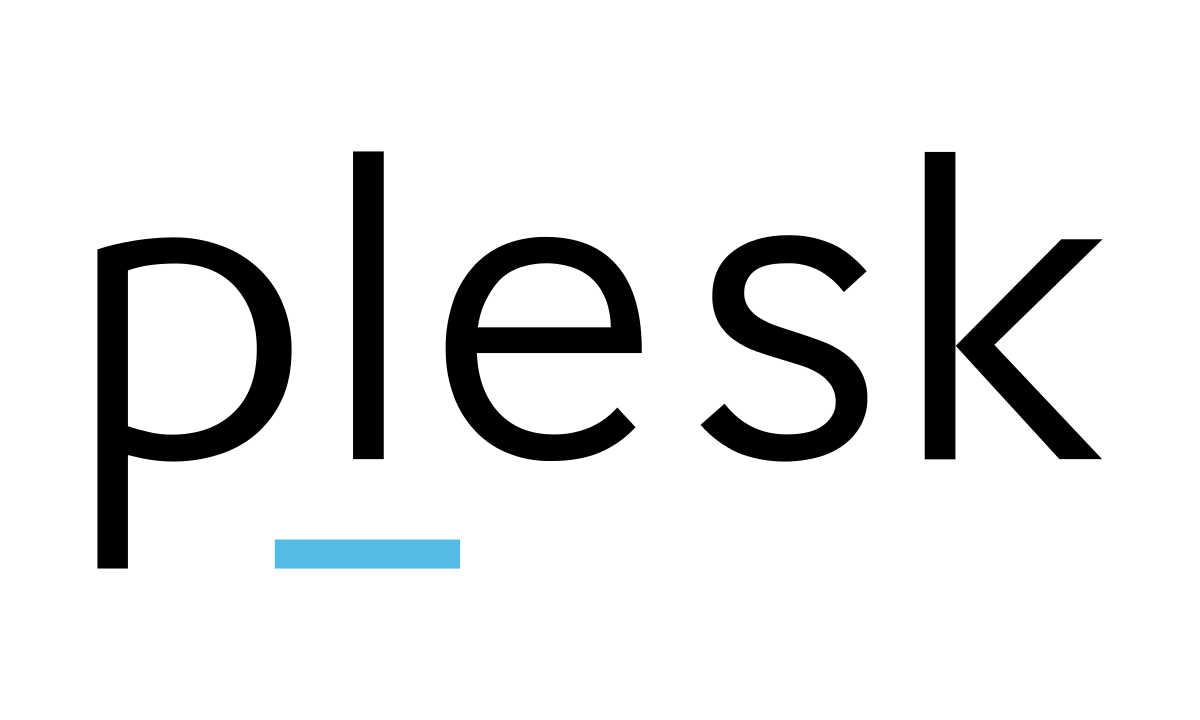The .htaccess file is a configuration file used on web servers running the Apache software in Linux Servers. It allows webmasters to configure various aspects of the server and control the behavior of the website on a per-directory basis.
The .htaccess file is a powerful tool that can be used to override global server configuration settings and apply specific settings to a particular directory or its subdirectories. .htaccess are a valuable tool for webmasters to configure and customize their Apache web server on a per-directory basis.
Let check out the completely about .htaccess File it Uses, Advantage, and Disadvantage
Table of Contents
What is .htaccess File?
The .htaccess file is a configuration file used on web servers that run the Apache web server software. The name “htaccess” stands for “hypertext access.” This file is a powerful and versatile tool that allows webmasters to override server configuration settings and apply specific configurations on a per-directory basis.
Here are some key points about the .htaccess file:
Common Uses:
- URL Rewriting: Changing the appearance of URLs for SEO or user-friendly purposes.
- Authentication: Setting up password protection for specific directories.
- Custom Error Pages: Creating custom error pages for a better user experience.
- Redirects: Directing users from one URL to another.
- Security: Implementing security measures such as blocking specific IP addresses or preventing hotlinking of images.
It’s important to note that not all web servers support .htaccess, as they are specific to the Apache server. Other servers, such as Nginx, have different configuration mechanisms. Additionally, while .htaccess provide a convenient way to make changes, excessive or inefficient use of them can impact server performance, so it’s crucial to use them judiciously.
Creating a .htaccess file
You can create .htaccess using any text editor such as TextPad, Ultra Edit, WordPad, etc.,
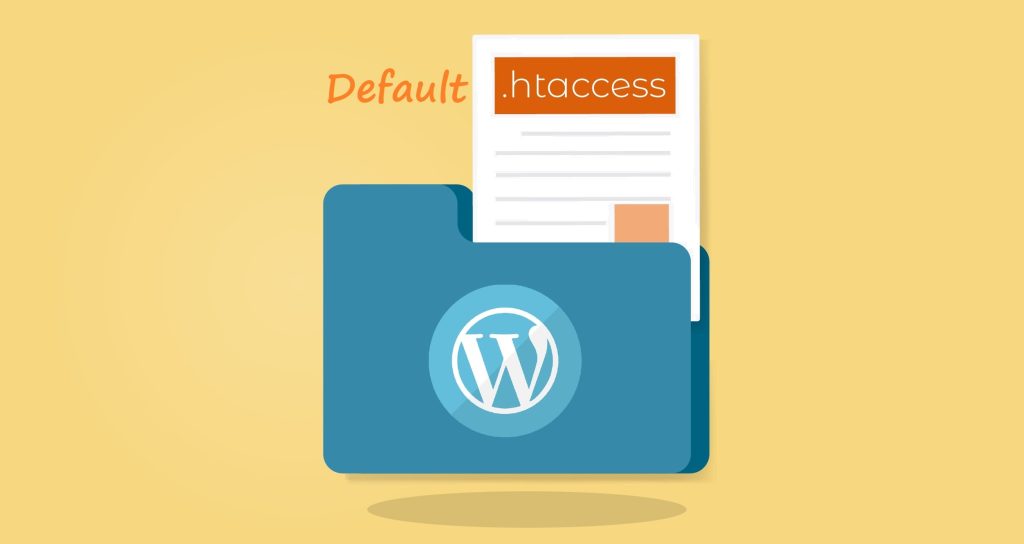
Example of default .htaccess file of WordPress,
# BEGIN WordPress
RewriteEngine On
RewriteBase /
RewriteRule ^index\.php$ - [L]
RewriteCond %{REQUEST_FILENAME} !-f
RewriteCond %{REQUEST_FILENAME} !-d
RewriteRule . /index.php [L]
# END WordPress
Why .htaccess file is hidden and how to find it?
Filenames that start with a dot ( . ) are hidden files, which directly means you cannot directly view this file in the default interface.
If you would like to access .htaccess, Your FTP client or File Manager will have a setting like “show hidden files.” Name of the options might vary based on different platforms that you try to use, but is usually in “Preferences”, “Settings”, “Folder Options” or “View” menu.
How to Access .htaccess file in cPanel and Edit?
Step 1: Log in to cPanel and select “File Manager”
Step 2: Navigate to the “Public_html” folder. On the right top corner, you will see an option as “settings”. Click on that and enable “Show Hidden Files (dotfiles)” as shown in the below screenshot.
Step 3: Now, You will see the .htaccess file inside the Public_html folder. Right-click and edit to do any modifications.
Pros & Cons of using .htaccess file
Using the .htaccess file in web development comes with both advantages and disadvantages. Here are the pros and cons of using .htaccess:
Pros:
- Flexibility: .htaccess files provide a flexible way to configure and customize web server settings on a per-directory basis without directly modifying the main server configuration file.
- Quick Configuration Changes: Changes made to the .htaccess file take effect immediately without requiring a server restart. This allows for quick experimentation and adjustments.
- Directory-specific Configuration: .htaccess enables configuration settings for specific directories, allowing developers to apply different settings to different parts of a website.
- URL Rewriting: It allows for URL rewriting, helping create clean, user-friendly URLs for improved SEO and usability.
- Password Protection: .htaccess can be used to set up password protection for specific directories, restricting access to authorized users.
- Custom Error Pages: Webmasters can create custom error pages (e.g., 404 Not Found) to provide a more user-friendly experience.
- Redirection: .htaccess enables the setup of redirects, which can be useful for redirecting old URLs to new ones or implementing temporary redirects.
- Security Measures: It can be employed for implementing security measures, such as blocking specific IP addresses or preventing hotlinking of resources.

Cons:
- Performance Impact: If not used efficiently, .htaccess files can impact server performance as the server needs to read and process the file for each request.
- Override Complexity: The ability to override settings on a per-directory basis can lead to complexity and confusion, especially in large websites with numerous .htaccess files.
- Security Risks: Poorly configured .htaccess files can pose security risks, and incorrect directives may expose vulnerabilities in the server or application.
- Compatibility: .htaccess is specific to the Apache web server, so websites hosted on other web servers may not benefit from its features.
- Debugging Challenges: Debugging issues related to .htaccess can be challenging, especially for users with limited knowledge of server configurations.
- Limited Server Control: While .htaccess provides a great deal of control, there are certain server-level configurations that can only be modified in the main server configuration file, limiting the scope of .htaccess.
In summary, .htaccess files are a powerful tool for webmasters to configure and customize their web servers. However, they should be used carefully and judiciously to avoid performance issues, security vulnerabilities, and configuration conflicts. It’s essential to strike a balance between flexibility and performance when working with .htaccess.
Conclusion
the .htaccess serves as a valuable tool for webmasters and developers using the Apache web server. Its flexibility allows for directory-specific configurations, quick adjustments, and the implementation of various features such as URL rewriting, access control, redirects, and security measures. However, users should be mindful of potential downsides, including performance impact, override complexity, and security risks.
As web technologies evolve, alternative Linux server configurations and solutions may emerge, and the relevance of .htaccess might vary depending on the hosting environment. Webmasters should stay informed about best practices and consider the specific needs of their projects when deciding whether to leverage the capabilities of .htaccess. Regular testing, monitoring, and proper documentation are key to ensuring the effective and secure use of .htaccess in web development.