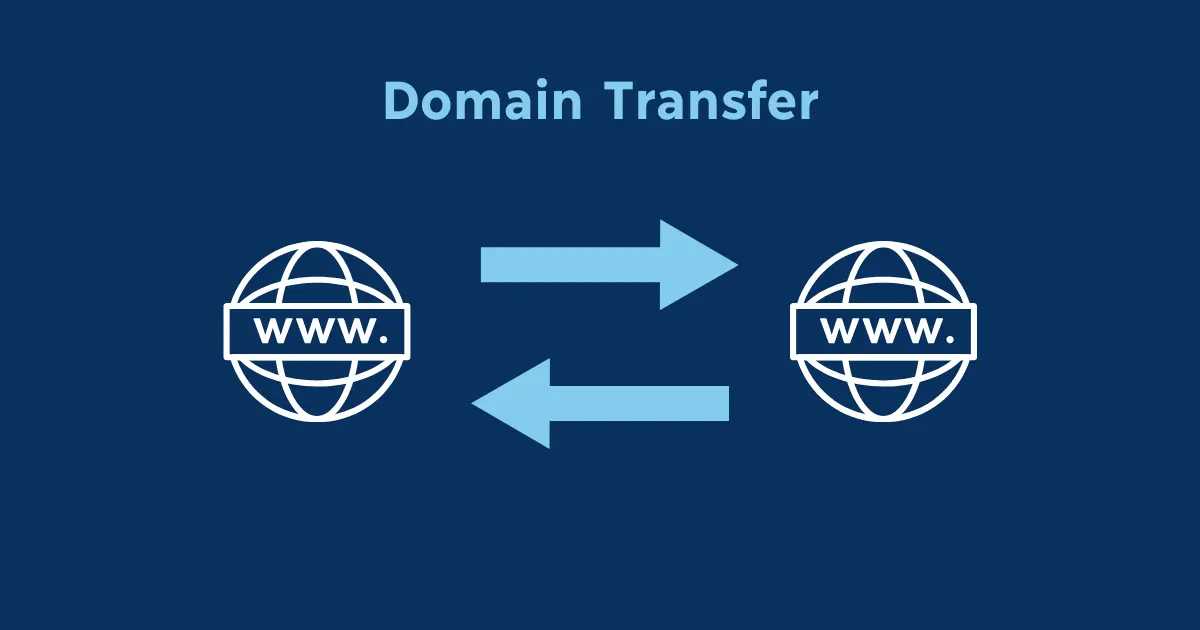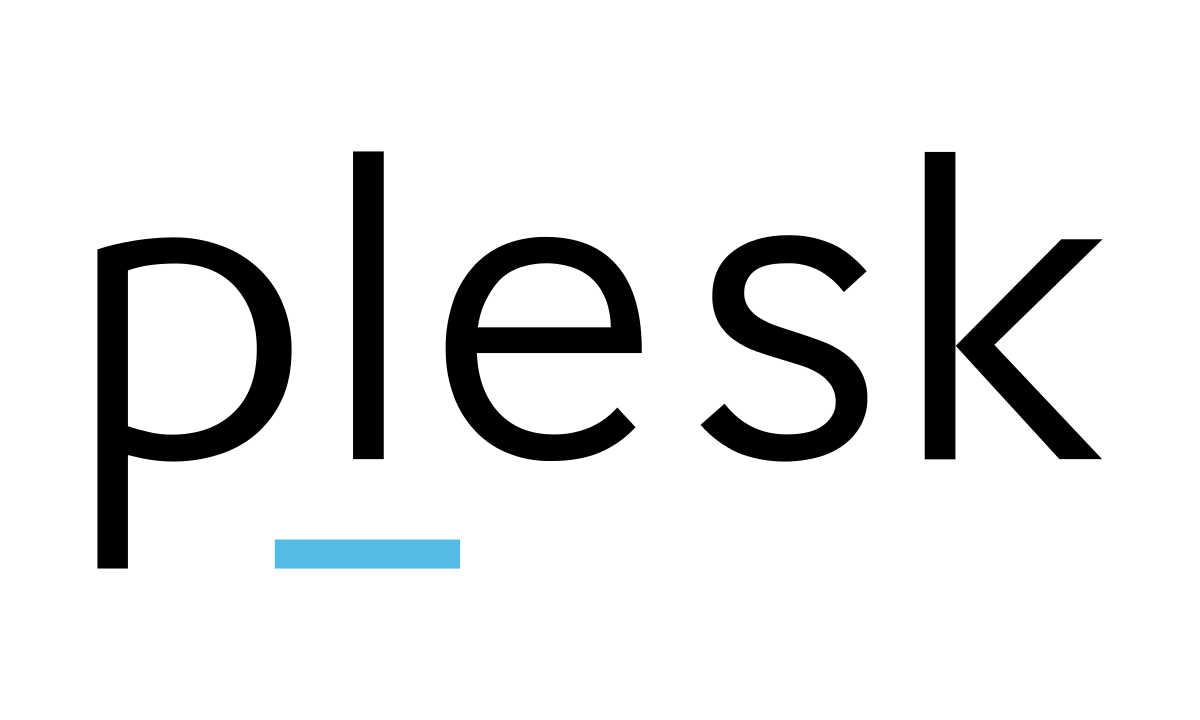Inodes keep track of all the files on a Linux system. Except for the file name and the actual content of the file, inodes save everything else. It’s like a file-based data structure that holds metadata about all of the files in the system.
Inodes, or “index nodes,” were first introduced in the Unix operating system in the 1970s. In the ’90s, Linux introduced the same concept that continues to be in use. To a large extent, the entire operating system depends on inodes for proper functioning. This post will explain why.
Table of Contents
What is Inode?
An inode (index node) is a data structure used in many file systems to store metadata about a file or directory. The inode contains information essential for file management but does not include the file name or the actual data content. Each file or directory has a unique inode, and the file system uses the inode to locate and manage files.
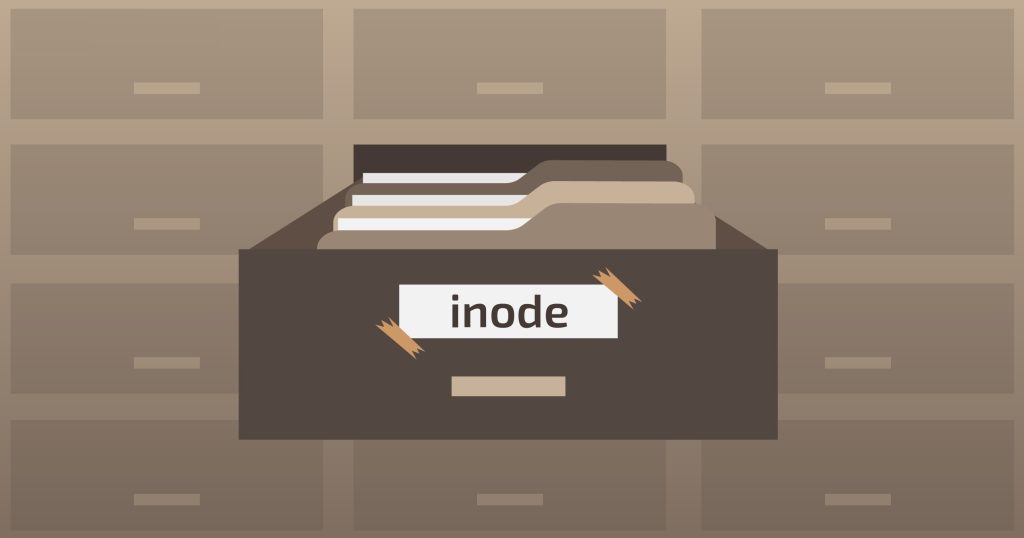
Key information stored in an inode includes:
- File type: Indicates whether the inode represents a regular file, directory, symbolic link, or another special file type.
- File size: The size of the file in bytes.
- Ownership: The user ID (UID) and group ID (GID) of the file’s owner.
- Permissions: File access permissions, specifying who can read, write, or execute the file.
- Timestamps: Various timestamps, such as the time of the last modification, last access, and inode change.
- Links count: The number of hard links pointing to the inode. This count indicates how many directory entries refer to the inode.
- Pointers to data blocks: Addresses or pointers that locate the actual data blocks on the disk where the file’s contents are stored.
The file system uses inodes to organize and manage files and directories, providing the necessary structure for accessing and storing data efficiently. Each file system has a finite number of inodes, which are typically allocated when the file system is created. If all inodes are used, no new files can be created, even if there is available disk space.
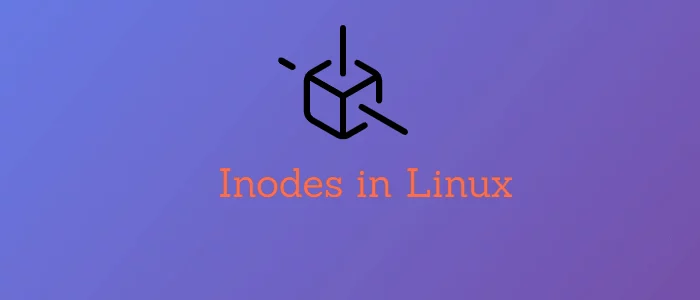
Reducing Inode Usage
To reduce inode usage, consider the following strategies:
- Delete Unnecessary Files: Remove old, unnecessary, or temporary files, especially small ones that consume inodes without using much disk space.
- Combine or Compress Files: If you have many small files, consider combining them into a single file or compressing them to reduce the number of inodes used.
- Review and Clean Up Logs: Regularly review and clean up log files, which can accumulate over time and consume many inodes.
- Use a More Efficient File System: Some file systems allocate inodes dynamically or allow for better inode management. If inode exhaustion is a recurring issue, consider migrating to a file system that better suits your usage patterns.
- Increase Inode Count: If possible, reformatting the file system with a higher inode count can alleviate the issue. However, this generally requires backing up data, reformatting, and restoring the data, which can be disruptive.
- Monitor and Manage Inode Usage: Use tools and scripts to monitor inode usage and identify directories with high inode consumption. Regular maintenance and monitoring can prevent inode exhaustion from becoming a problem.
Monitoring Inode Usage: On Linux systems, you can monitor inode usage with commands like df -i, which shows inode usage per file system, or find commands to locate directories with a high number of files.