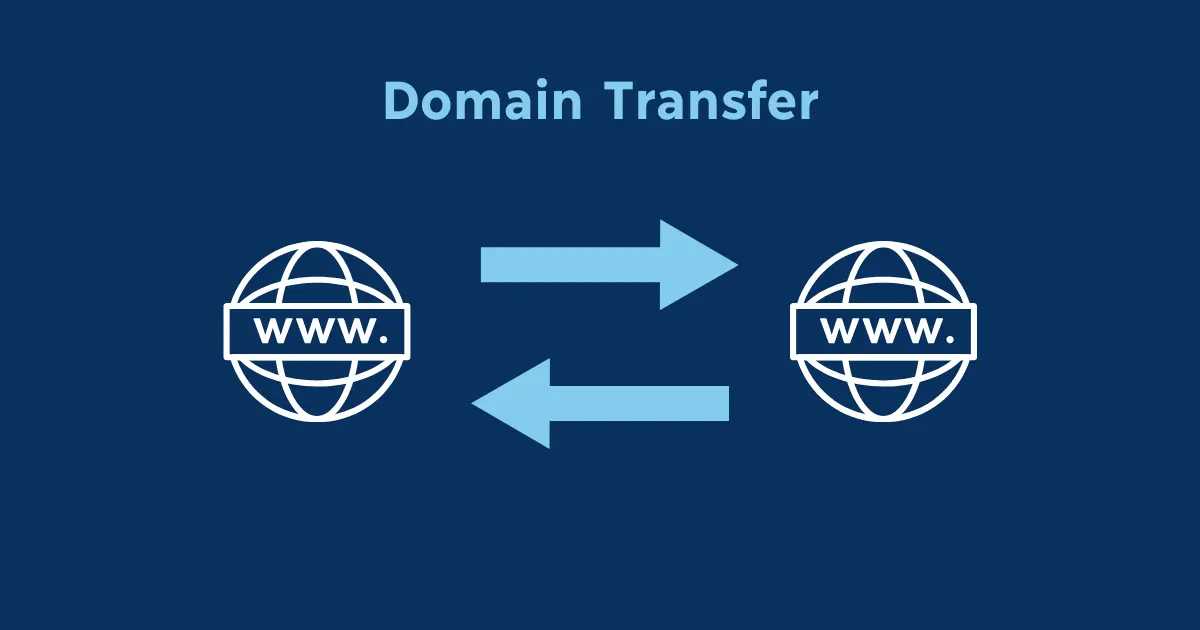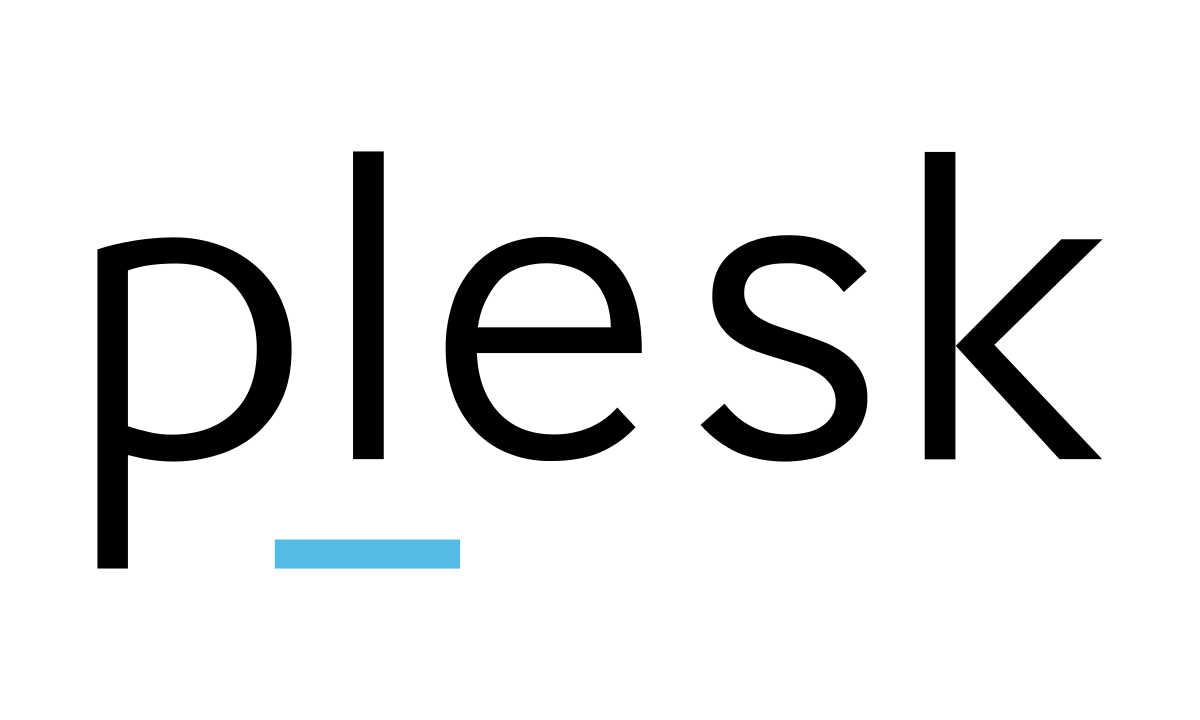Creating child name servers (also known as child name servers or private name servers) is an important aspect of domain management, particularly for businesses and individuals who wish to have more control over their domain’s DNS (Domain Name System) settings. Here’s a comprehensive guide to understanding why and how to create child name servers:
Table of Contents
What Are Child Name Servers?
Child name servers are custom DNS servers that you create and register under your own domain name. For example, if your domain is example.com, you can create name servers like ns1.example.com and ns2.example.com. These servers are then used to manage the DNS records for your domain and possibly other domains as well.
Why Create Child Name Servers?
- Branding: Using your own domain for name servers can enhance your brand’s professionalism and credibility. It shows that you have a higher level of control and customization over your web presence.
- Control: Having your own name servers gives you complete control over your DNS settings. This is particularly useful for advanced users who need to implement specific configurations or manage multiple domains.
- Performance: Custom name servers can be optimized for better performance, ensuring faster response times for DNS queries. This can improve the overall performance of your website.
- Redundancy: By setting up multiple name servers (e.g.,
ns1andns2), you can create redundancy, ensuring that if one server goes down, the other can still handle DNS queries. This increases the reliability and availability of your domain’s DNS services. - Customization: You can configure your child name servers to support specific DNS features that may not be available with third-party DNS providers.
How to Create Child Name Servers

Step 1: Choose a Hosting Provider
Select a hosting provider that supports creating child name servers. Ensure they offer the necessary tools and support for DNS management.
Step 2: Register Your Child Name Servers
- Log in to Your Domain Registrar Account: Access the account where your domain is registered.
- Locate DNS Management: Find the section for DNS or Name Server Management. This might be under settings or advanced options.
- Add Name Server Records: Register your new child name servers. You will need to provide the names (e.g.,
ns1.example.comandns2.example.com) and their corresponding IP addresses. These IP addresses are typically provided by your hosting provider.
Step 3: Configure DNS on Your Hosting Provider
- Access DNS Settings: Log in to your hosting provider’s control panel and access the DNS settings.
- Create DNS Records: Add the necessary DNS records (A, AAAA, MX, CNAME, etc.) for your domain. Ensure that the A records for your child name servers point to the correct IP addresses.
- Test Your Configuration: Use DNS testing tools to verify that your name servers are correctly configured and responding to queries.
Step 4: Update Domain’s Name Server Settings
- Return to Your Domain Registrar: Go back to your domain registrar’s control panel.
- Update Name Servers: Change the name servers for your domain to the newly created child name servers (e.g.,
ns1.example.comandns2.example.com). - Propagation: Allow some time for the DNS changes to propagate across the internet. This can take up to 48 hours.
Best Practices
- Use Multiple Name Servers: Always set up at least two name servers for redundancy.
- Monitor Your DNS Servers: Regularly monitor the performance and availability of your name servers.
- Keep IP Addresses Updated: If the IP addresses of your name servers change, update the records promptly.
- Secure Your DNS Servers: Implement security measures to protect your DNS servers from attacks, such as DDoS protection and DNSSEC.
Conclusion
Creating child name servers offers numerous benefits, including greater control, improved performance, and enhanced branding. By following the steps outlined in this guide, you can set up and manage your own child name servers effectively, ensuring a reliable and professional online presence.